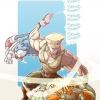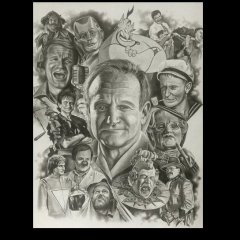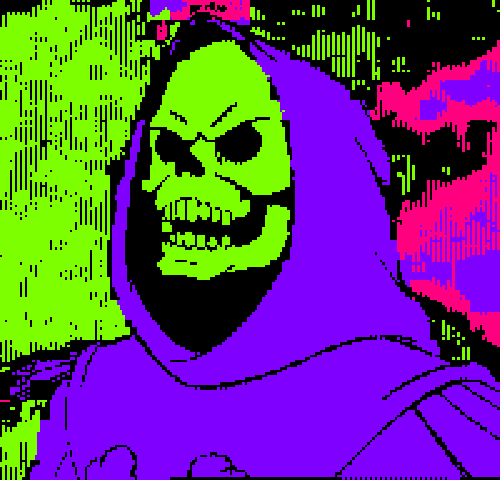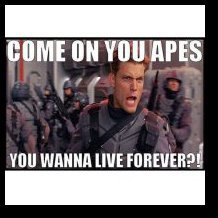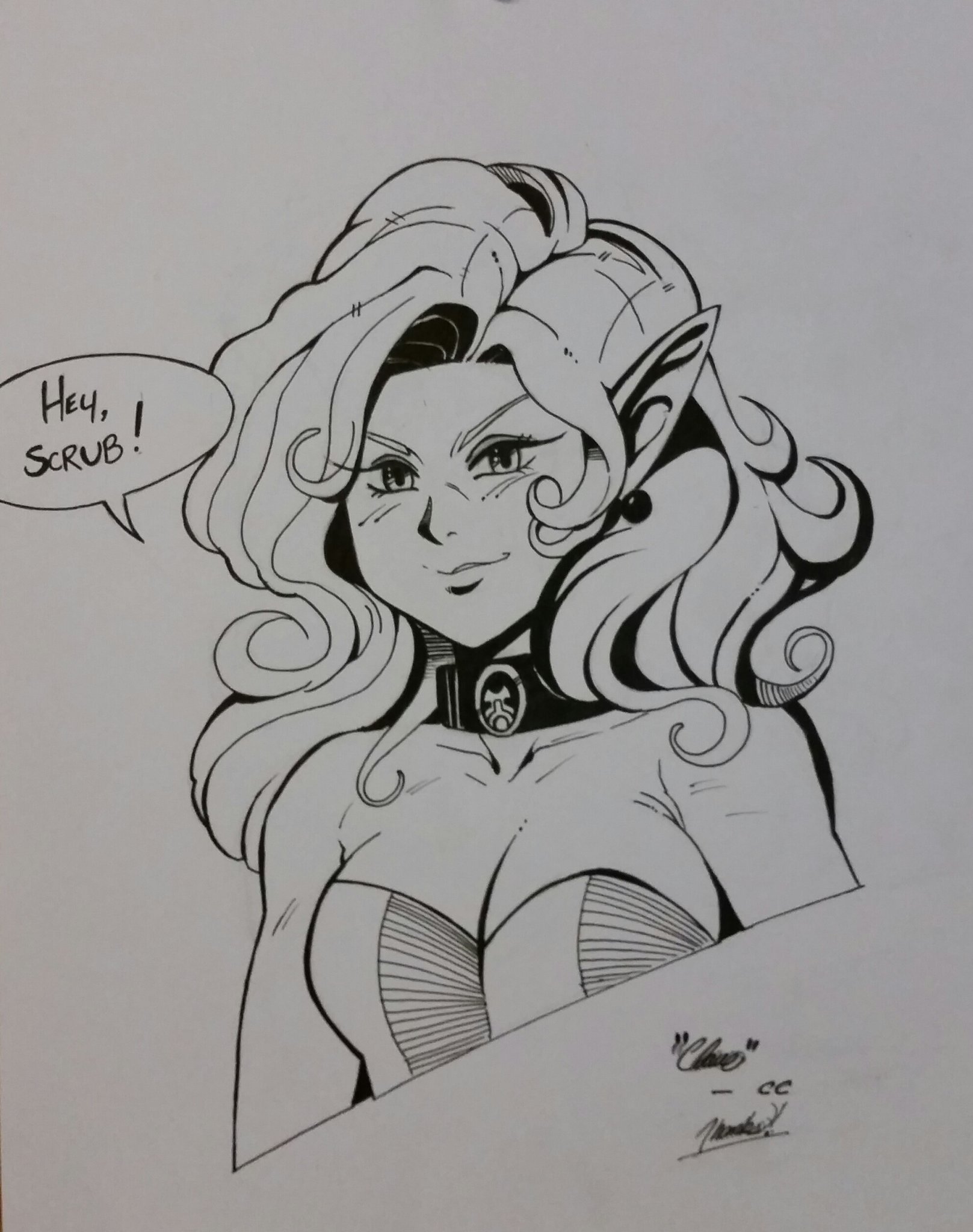Leaderboard
Popular Content
Showing content with the highest reputation on 07/18/2019 in all areas
-
I just wanna take this time to thank all of the GM's and @Larva for giving us 3 Happy Hours' back to back to back a few days ago. We were able to hunt these amazing Summer Event items with our teammates and friends in the Ultima community and have fun hunting during Happy Hour. I don't complain too much on this server because I know ya'll work hard and do the best ya'll can to give us new content on every event and I know ya'll have real lives outside of Ultima and I'm grateful to be able to play a game that's 20 years old and one of my favorite games that we're keeping alive. I like to hunt and have fun and I really don't comment too much on these topics because I understand all GM's cannot be on here 24/7 and I'm thankful that ya'll help us with any questions we need answered and/or redeeming donation tickets to increase the attributes and hit on our weapon when ya'll on here. I wanted to acknowledge the GM staff in Ultima community of all the hard work ya'll put in and the help we need in Ultima community is greatly appreciated. Again thank you Ultima GM staff for everything ya'll do for us on this server and making it a great community.9 points
-
I remember this day. It was the day I found my first PGF, it came at a cost but it was for the good of the DM. I am now officially a DM spammer and will cause as much DMC as possible. Have a great day!5 points
-
5 points
-
Good morning, I remember this fateful day like it was yesterday. I extend my gratitude also as I was working the first two HH’s, and driving home as the 2nd was finished. I logged on after I got home and already had missed 3 minutes of the third HH. Greenill Epsilon dropped a CB those hours pepperidge farms remembers4 points
-
thanks for HH. Also thanks to @RIPBenny for his advice on connecting with my dad4 points
-
Thanks for being considerate of us over in the UK / EU. 9pm BST happy hours are awesome.4 points
-
Now accepting Mr Nakas Cards (only need 2 more), New Years Cards or the PD equivalent for these items. Mille Faucilles +200 [0/100/0/100|80] 100 dts SOLD Mille Faucilles +250 [35/45/0/0|50] 50 dts Mille Faucilles +250 [0/0/20/20|30] 30 dts Musashi +5 [60/0/0/0|75] 5 dts SOLD Sange & Yasha +3 [0/35/45/0|45] 4 dts Rianov 303SNR-5 +20 [0/100/0/100|80] 110 dts Egg Blaster MK2 +10 [0/0/0/0|70] 25 dts Burning Visit [0/100/100/0|80] 30 dts SOLD le cogneur [30/0/0/30|40] (no special) 10 dts SOLD cannon rouge [0/0/35/45|30] 3 dts ultima reaper [40/0/50/0|80] 60 dts Suppressed Gun [100/0/0/0|0] 4 dts Samba Maracas [0/0/0/0|0] 1 dt SOLD Panzer Faust [0/0/60/40|0] 4 dts Panzer Faust [70/0/0/30|0] 4 dts Panzer Faust [40/0/30/30|0] 4 dts2 points
-
2 points
-
Welcome to the club. Tots teaches lessons on skill-less DM spamming on Tuesdays and every other Thursday.2 points
-
2 points
-
S**t I didn't even know lol Btw quit mentioning me in posts all unnecessarily like2 points
-
2 points
-
The idea of this thread is for it to serve as an alert any time Happy Hours (HH) are in effect. When HH is in effect, drop rates are boosted, which makes hunting things a lot easier. However, HH lasts only 3 hours (180 min) and occurs randomly throughout the week. This thread will let you know when HH are in effect, even when you are away from your computer. The usefulness of this thread depends on everyone working together to post alerts when HH happens. All are welcome to post alerts! Post how much time remains until Happy Hours ends (minutes / hours). Don't post what time it started or what time it ends, because we all live in different time zones. ONLY post if Happy Hours are on. This will prevent people's email inboxes from being cluttered To make this thread more useful to you, follow this thread. By doing so, you will receive emails every time someone posts an alert in this thread (you may need to adjust your account settings to allow these emails to be sent to your email). EXAMPLE OF WHAT TO POST:1 point
-
This guide will teach you step by step how to install Lua Add-Ons on your PSOBB. What Are Lua Add-Ons? Lua Add-Ons are scripts that can read arbitrary memory from PSOBB and present it in a 'readable way'. It allows players to read information about monster dropped items, their inventory without highlighting the menu, read banks without going to the Bank Lady, monsters Health Points, player coordinates, how much time until next mag feeding is available and much more. Is there any risk I could be banned by using those Add-Ons? Are they considered cheating? Lua Add-ons can only read game memory, so it doesn't have enough control to hack the game in any way. All of the currently released Add-Ons are considered safe to use on Ultima server, usage of them are not considered cheating! 1. Requirements You must have Microsoft Visual C++ Redistributable for Visual Studio 2015 installed, accordingly to the version of your Windows. Download here. Choose the x86 version of package. 2. Installing Eidolon's Add-Ons Plugin Download Soly's PSOBB Addon Plugin here (bbmod.zip) The original Eidolon's version can be found here (bbmod.zip). Outdated, does not work with some addons Note: Soly's version includes changes to support the global theme editor and the timer addon. These changes will (hopefully) eventually be merged into Eidolon's main repository but until then, they are available with Soly’s version. Open bbmod.zip, extract the folder addons and the file dinput8.dll into your PSOBB folder. It should look like this now. Both things mentioned must be placed in the Ultima PSOBB directory. This is what enables the Lua Add-Ons to run through PSOBB. You can run PSOBB to check if everything was installed correctly. If you see a menu like the one seen in the picture below, well, congratulations! The first step is done, you installed the Add-On. Now you can proceed to the next step, which will explain how to install the useful add-ons that will enhance your gameplay experience If your game is crashing right after launching, make sure you installed the correct version of Microsoft Visual C++ Redistributable for Visual Studio 2015. 3. Installing Add-Ons Download Soly's PSOBB Addons Here. Extract every directory into the newly installed addons folder in your PSOBB directory (you can ignore files like .gitignore, LICENSE and README) Note: All addons are installed more or less in the same way, but some might require a custom version of dinput8.dll, in such cases, it will be noted. This might cause conflicts if multiple dinput8.dll versions are created for different addons so until they are merged into the main version of the dll, you will have to choose the one that fits better for the addons you want to use. Your addons folder should look like this: If you have placed every folder in the right addons directory, you should now have 4 windows inside the game client itself, they are Main, Monsters, Player Reader, and Character Reader. When you run PSOBB with add-ons for the first time, you may want to resize and reposition them using mouse cursor. Drag title bars to your preferred place, resize add-ons by clicking and dragging the tiny white triangle located on bottom right corner of each window. If you close Main Menu accidentally, press ~ (tilde) to reopen the Main Menu. 4. A little introduction to Character Reader add-on One of the biggest attractions of Add-On plugins is undoubtedly the Character Reader. Using it, you can read your inventory, bank (both Common and Character banks, depending on the last loaded bank when talking to Bank Lady NPC) and floor (dropped items on the area you're in). You can also check your inventory mags only, mostly used for feeding purposes. (Credits to ★AGGREBEE★ for the gif) It is possible to save a list of the current loaded items by clicking on Save to File button. The list will be saved at addons/Item Reader/inventory/date_saved_inventory.txt. 5. Other add-ons Soly's PSOBB Addons Theme Editor - Global theme editor, changes the style of all the windows of the plugin, currently it requires Soly’s version of dinput8.dll. Item Reader - Allows items present on inventory banks and floors to be read. Monster Reader - Shows each monster specific HP and displays a HP bar in an ordered list. Player Reader - Shows the Health points, current Shifta/Deband/Jellen/Zalure level and Invincibility trigger timers for each player present in the party specific lobby players. Timer - Timer and Stopwatch, the stopwatch has a split function, all actions can be performed with hotkeys (customizable in the addon options). This addon requires Soly’s version of dinput8.dll. Esc's Chat Log Addon Shows the chatlog in a separated window from default PSOBB Chatlog Menu. Staphen's Kill Counter Addon Tracks statistics on number of enemies defeated in PSOBB. Can be customized to show how many times a specific monster has been killed. Tornupgaming's EXP Bar Addon Adds an experience bar displaying the ammount of Experience needed for the next level up. Can be resized and combined with some custom HUDs like Echelon's ones. Seth's Coordinate Viewer Addon Displays player's x, y and z coordinates. 6. Other interesting features and troubleshooting a. Some add-ons are crashing randomly/while exiting game While Exiting Game (logging out) from the PSOBB Menu, there is a probability some of the add-on tools are gonna crash (and perhaps even the Main Menu). To fix this, open the Main Menu (if it was shut down, press ~ (tilde) to reload it) and click on the Reload button to re-enable all add-on windows that were closed upon logging out. Note: If you want to help the developer of the addon, you can open the log first and take note of any output on it related to the addons that crashed and post them in the topic. b. Changing and saving add-on windows positioning. One or more add-on windows positions were saved and got stuck in a border/corner. Open the Main Menu, click on the button corresponding to the add-on you wish to change settings, make sure the Enable option is checked in General section. Check the following ► contractions to change a few options, you will find a Position and Size settings to mess with. You can use one of the anchoring presets or alternatively specify an exact X and Y position you want the add-on window to load (accordingly to the current resolution of your PSOBB window) If your anchoring is not Default, the X and Y act as offsets from the anchoring position You can also specify the Width and Height of the corresponding add-on window or set the window to auto resize (if available), which will make the window as small as possible. Make sure the Enable option is checked on the corresponding add-on. c. Changing other options Some addons offer the options to customize the windows even further. While on the Main Menu, click on the button corresponding to the add-on you wish to change settings. You will find the following options: No title bar: Hides the colored title bar present on the top border of add-on window. No resize: Prevents the resizing of the window from the bottom right corner, if available, you can change the window size from the Position and Size Width and Height options. No move: Prevents windows from being dragged, if available, you can change the window size from the Position and Size Anchor, X and Y options. Always auto resize: Makes the windows resize to fit their content. Transparent window: Removes the window’s background color. Title bar labels CREDITS Eidolon - for making the PSOBB Addon Plugin Saber+7 - for collaborating with ideas for this guide and grammar reviewing. Soly - for collaborating with ideas and pictures for this guide, his Character Reader Addon and continuously making numerous tools for the add-on and PSOBB. ★AGGREBEE★ - for writing a really good introduction guide for Add-ons on Ephinea which inspired to re-use some ideas, a very cool animation and to make my own guide. And all other add-on developers. If you have any issues or bugs with an add-on plugin itself presenting unexpected behaviors, make sure to check out Eidolon's original thread and maybe report about your issue. Bugs related to the tools, don't be afraid to contact the responsible authors.1 point
-
~ QUEST IS LIVE ~ The Tower of Dreams, legendary tower which is said to control the dreams of every living being, has been invaded by an army of monsters. They are trying to exterminate humanity by making everyone get into an eternal nightmare as soon as they sleep. Eliminate the evil and free humanity from the Endless Nightmares. Tower of Dreams 4 players highly recommended (average 4P run time : 60~90 minutes) Quest progress: 100.00% Release date: July 19th, 2019 This is my last quest of 2015-2020.1 point
-
Lazer-'s PD shop Open at 1-3pm(GTM) If you're interesting,feel free to pm,message here or Catch me in game(lazer-). Accept DT,PD,PC. DT:PD>1:7 PD:PC>1:5 Update:2020/3/71 point
-
I will keep this as up to date as possible to reflect accurate availability. I'll also try and post/update prices as I do the research and PC> things of interest. I will keep the prices list as well to try and give folks an idea of what some of them might go for. If you have any suggestions or comments please feel free to make them. Thank you for looking and happy hunting! Weapons: Armor/Shields/Units: Stuff and Things: Wants: PDs/DTs (7 PD:1 DT) are preferred. Currently looking for RR/costumes, Luck Materials, uwu's and CCA runs from @EDEN-senpai ~~~ Twitch Stream1 point
-
Hola hace unos días que juego y quería ver si hay mas gente que habla español1 point
-
1 point
-
Did you successfully update the game files via the launcher? Also, if it's closing like that it could also be your resolution settings. Make sure the settings in the launcher match whatever your display is.1 point
-
1 point
-
Don't forget how I intentionally set off ALL the laser fences in CCA/tower so that the DF HUs die1 point
-
1 point
-
@C01D1 I think I can pencil you in on next Tuesday's DM spam workshop entitled "Spam Hacks: How to Maximize DMC and Look Stylish While Doing It"1 point
-
Yeah all he does is spam DM and go AFK. He enters PD shops, looks then says "NO" and vanishes. He also uses frozen shooter special over and over to cause major DMC.1 point
-
Greetings. Looking to buy some essentials. Paying with DTs red ring any stats Centurion/Battle Excalibur with some hit1 point
-
Make it so that teammates can see when you take damage from casting spells with items that hurt you, like psycho wand.1 point
-
I love your signature cat. EDIT: Just got Mother Garb+ from Dorphon as Pinkal, so that's a confirmed normal drop. EDIT2: That reminded me of Parts of Baranz from Purplenum during a TTF. Also added!1 point
-
1 point
-
Out of all the nagative stuff that has been said, has anyone considered what this man said? It seems to have been lost in the midst of all the high school drama. I know @HUNTER_ in the past has brought up amazing ideas, but it seems people are too busy attacking each other. I guess all we have to do is live by our supreme lord @Larva. If he deems it so it will be. Nothing we can do about it. A community goes so far as it’s dictator.1 point
-
Suggestion: Ban people that have incredibly high negative rep on the forum. Rid us of these societal ulcers once and for all.1 point
-
1 point
-
It should be restricted to females, and HUmar and FOmar. It should lose rifle range. That should make it a useful piece of kit for those classes, but nothing game breaking.1 point
-
So... Since nobody posted this yet: Serene Swan: General Description: Looks like Last Swan, but blue (big shout out to @Noob Saibot for this really cool skin). Rifle range, Fires 4 shoots per attack and it's not a female exclusive. Requirement: 170 ATA ATP: +15 ( doubt it's variable, but since i haven't found another for comparison, i'm not fully sure for now ) ATA: +37 Max Grind: +80 making it a 175 ATP weapon Special: Devil Tech Boosts: ??? Equipable by: RAcast, HUcast, FOmarl (haven't tried other classes, since the server is kinda slow right now) Combinations: Still haven't tried to combine the weapon with any other item, but most likely not upgradable. I know this might not be the place to post this, but at least everyone will see it here. Any errors or additional information that you would like to share about the weapon, just let me know that i'll edit the post asap. Enjoy and good luck on your hunts!1 point
-
This doesn't bother me, because I honestly have no idea what it means. But if you could stop using the racial slurs, that would be nice.1 point
-
Hi Everybody! The telecom guys were fiddling with the tower outside all day, so I had to wait to post. Claire, as usual, is my first victim. The lines aren't crooked on the border, my hand was shaky during the photo. I inked this with some weird aquapens that bled through ALOT-- so this was a fun and exciting adventure. As far as progress-- maybe not 100% yet, but I feel like I'm getting there. ----- @McLaughlin86 Thank You! I really appreciate that; Hopefully I can get back in gear after all this time :). @R-78 Thanks! I'm glad to be back :-). @duja1001 Hi Duja! I guess I should add some Triforce stuff to the mix, too. I'll see what I can come up with! @Trigunman Thank You, Trigunman! That's something that I need to take to heart. Oh! And don't worry about the box-- I should have updated you-- I found an almost exact look-a-like at the electrical store while I was getting wire! But..now I have another question-- do you know of something that can cleanly cut a square in plastic?1 point
-
Sorry for the brief absence, everybody! If I've approached you for a drawing in-game, I am indeed working on it! In a slightly off-topic note, I've found a job! Consequently, my art will take longer to finish, so I beg your patience with me! For today's update, I've inked McLaughlin86's ( I'm 79.4% sure this is their account ) character, whose name translates to "Goddess". I hope I did okay-- either way, I had fun!1 point
-
1 point


.thumb.jpg.aba411fd1f9a38a0591b0ea2ea084aab.jpg)