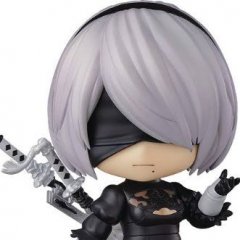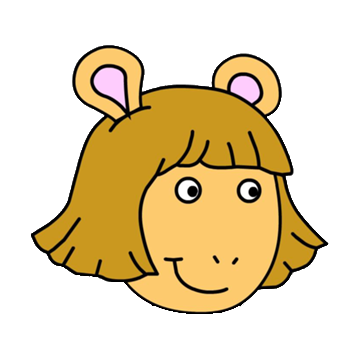Lelb
Members-
Posts
60 -
Joined
-
Last visited
Reputation
25 ExcellentAbout Lelb
-
Rank
fo

In-Game Information
-
Hunter's Name
Arlene, Blue, Sam, Rez...
-
Guildcard
42195730, 42198826, 42199587
Profile Information
-
Gender
Not Telling
Recent Profile Visitors
2,818 profile views
-
ok thx
-
(not for me) I was confused by a trade today and the clarification given by the OP was "learn to read". It's easy to understand the confusion as when I joined Ultima "no 3rd party trades" was a rule. Whether or not that is being relaxed is not something I'm not offering opinion on -- this thread is for a different purpose: Can a new section for "3rd party" (or whatever it's called -- "External"?) be placed under Trade to separate the posts that are not accepting Ultima items, PD, PS, DT in trade? (this request is not for me; i'm not a 3rd party trader; this is to prevent confusion) In other words, if I have no ability to trade this would allow me to search other posts of people that I know I can trade with and not find out later from the trader that they won't accept Ultima items in trade. And for 3rd party traders, they have a place where they can find those listed exclusively as well. Thoughts? ty
-
EDIT: I was confused too.
-
b>Halo Rappy Soul (lots of them) pm me with offer & qty -- ty! EDIT: +"lots of them" Edit: ty!!
-
I'm sure there's more to these settings to improve. If you notice something, please let me know. The key to this is 1) setting your native resolution 2) disabling GPU power management 3) enabling multi-thread support 4) enable FXAA While I'm thinking about it, set your CPU power save mode to High Performance or Balanced+Max (if you don't have a High Performance option; ex. laptop, home...) Specs: Win10 Pro ; i7-2600 CPU ; 16GB RAM ; NVIDIA GeForce GTX 1050 Ti ; 2560x1600 60Hz "2k" The sluggishness and skipping you may have seen isn't your PC, probably. As many have pointed out the game is 20 years old, what gives? Yes, exactly. It's GPU Power Management (below). You've been watching the GPU speed up and slow down throughout the game and watching the throttle lag. Enabling multi-thread support dropped my GPU usage by 1/4 and after that I'm still searching for settings to turn to maximum with the new gains. Setting your native res will give you "4k" (or whatever you have) and FXAA will enable AA (fixing the jagged lines on edges) in a game (this game) that didn't support it. If you're on a laptop or tablet cool it -- point a fan at it; your CPU and GPU can "turbo" / not "throttle for longer with the cooling gain. Ultima PSOBB Launcher: Display Resolution: Custom (Probably; so you can key in your native resolution; find this number under Display Settings in windows) -- This will unlock "2k" or "4k" etc. HUD Scale: (150; set to your preference) -- This is a setting for me on "2k". Once you set your game to a higher res the hud size becomes comical. This will fix that. Damage Text Scaling: Disabled [unchanged; not sure what this is] Color Depth: 32-bit [unchanged] Window Mode: Virtual Full Screen [recommended; this setting looks like "full screen" but is much more stable] -- this setting prevents the game from crashing when you Alt+Tab or the like. If you set "UAC" to "don't dim my desktop" you can avoid another crash that has shown up recently when you open new programs that require "admin" while the game is running. Word Wrap: checked [unchanged; not sure what this is] V-Sync: unchecked [haven't needed this] Ultima PSOBB Launcher: Graphics Frame Skip: 0 Shadows: 0 [doesn't work properly] Enemies: MAX Maps: MAX Clip Distance: MAX Fog Effect: Vertex Fog Advanced Effect: Unchecked [doesn't work properly] Low Resolution Texture: Unchecked NVIDIA Control Panel (If you don't have this, you probably have the super-stable Windows driver. Install an NVIDIA driver to get the Control Panel. Change Download Type from "Game Ready Driver (GRD) to Studio Driver (SD) to err on the edge of stability (work PC, etc...)". Drivers affect the stability of your system and invalid system settings can cause hardware damage -- accept your own level of risk. Another heads up is with an invalid display setting you might not be able to "see" to change the setting back (safe mode is one fix for that) -- again careful & at your own level of technical skill/risk. That said, I don't do any overclocking or crazy stuff here but the more work your system does the more heat you need to remove (true for anything) so make sure you have proper airflow. My GPU usage went from 40% to 50% after all of the changes and ran faster (because of the gains): Go Manage 3D settings / Program Settings / Add: "c:\ultima psobb\psobb.exe" Settings (these settings are very aggressive/MAX -- but can be since this is a 20 year old game; if the game doesn't run smooth, start with FXAA; AA override, AA setting 2x, power management off, multi thread; retest and work up from there to your preference). Settings not listed are at their default/global: Program to customize: psobb.exe Anisotropic filtering: 16x -- this makes grass and textures in the distance especially detailed and light sourced; more subtle than AA in psobb Antialiasing - FXAA: On (very important; this basically "unlocks" this panel); this has never worked for me before this setting & no one told me; so I'm telling you Antialiasing - Mode: Override any application setting (important; unlock) Antialiasing - Setting: 8x Antialiasing - Transparency: 8x Supersample Multi-Frame Sampled AA (MFAA): On Power management mode: Prefer maximum performance (IMPORTANT; performance gain) Texture filtering - Anisotropic sample opti. Off Texture filtering - Negative LOD bias: Clamp Texture filtering - Quality: High quality Texture filtering - Trilinear optimization: On Threaded optimization: On (IMPORTANT; performance gain) Click Apply and give it 5 seconds to save/refresh the driver then restart the game. If you have issues you can take some settings back to a lower value or default (the light grey text -- usually says 'global'). You can also 'Remove' the profile to run the entire game at global/default settings. Again, if you notice any further improvements or errors / notes, please let me know. Edit: Formatting
-
RestrictedWings started following Lelb
-
Lelb started following RestrictedWings
-
same, defaults here. defender virus exclusion on folder. display is custom window size (to native 3k resolution on my device) and hud 640 x 480. 32 bit virtual full screen. word wrap on, vsync on, high res hud off. windows 10 2004 (latest). graphics skip 0, shadows 0, other sliders to max. vertex fog, other 2 unchecked. if you installed another psobb reinstall ultima -- settings can overwrite each other. EDIT: no compatibility mode; not sure what the other is, a library? this is a development pc so i have plenty of libraries. check your logs for an error on close. check for 3rd party software that might affect screen -- maybe disable something suspect in startup.
-
Lelb started following Happy Hours Alert!
-
Christmas Catastrophe VHard -- you get your choice of 2 mats at end
-
Still buying... anyone? I'm online.
-
Yes. I can confirm the XBox One controller works with PSOBB. The main thing is that you must bind the controller and have it on and connected before firing the launcher (it's a limitation of the game). Another quirk is that sometimes when switching accounts, you'll lose joy input or get incorrect mappings -- this is an easy fix. Use the keyboard to navigate to the joypad menu and bind something (like do left/right again on one of the analog inputs). Then go back to the previous menu and everything should be working. I currently use REWASD as my preferred extension (no affiliation). There are limitations to joy + keyboard binding and a new feature (I haven't gotten around to testing yet; pgf runs and all) lets you "hide" your joy driver, "create" a virtual 360 driver, and re-route all input via rewasd for some features previously inaccessible or impractical. I have all FO techniques (except 1) + melee + items + main psobb commands (like bank, roominfo...) mapped to the pad. Very impressive w/ things like double click support. Edit: Windows 10