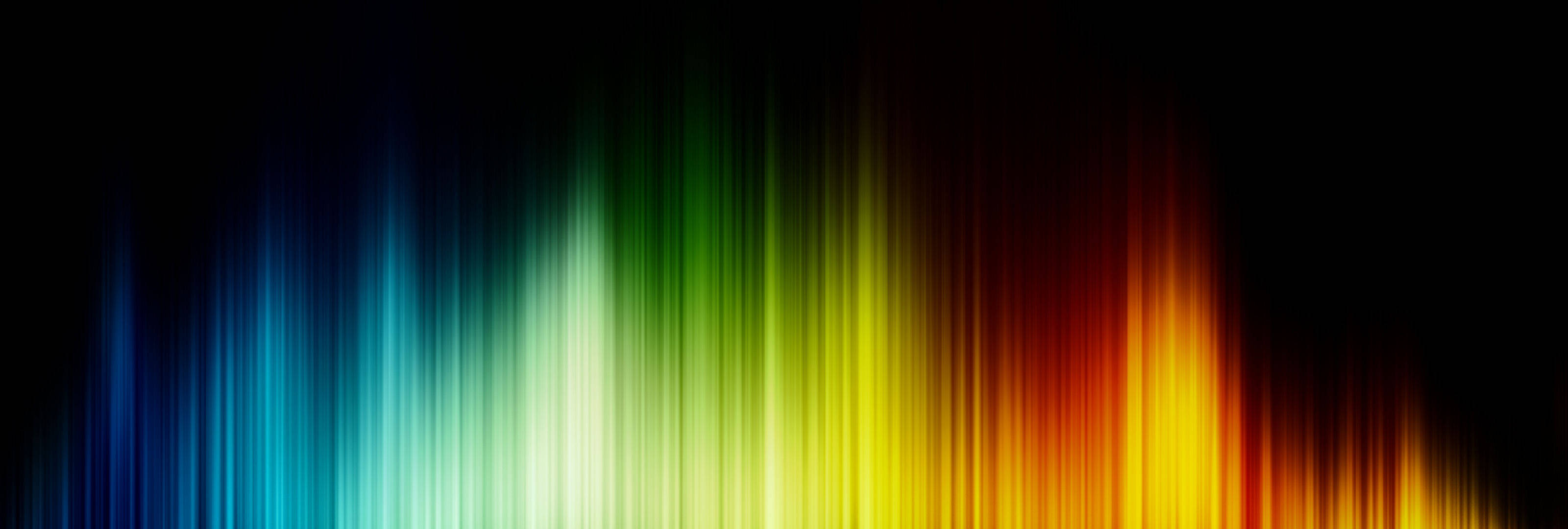-
Posts
6,958 -
Joined
-
Last visited
-
Days Won
144
Content Type
Profiles
Forums
Events
Everything posted by Soly
-
Updated the way custom textures are handled to streamline adding new models and textures. Previously you'd have custom models and textures in the following directories data\items\model data\items\texture Now, these files should be placed in the following directories data\ultima\custom\models data\ultima\custom\textures There will be other files moved to this data/ultima directory, with the option to be cuztomized and placed in the custom directory. And update to the Launcher will move existing files automatically if possible for a given timeframe, after that, users should put their files manually in those folders.
-
I believe this is an issue with your ISP taking over the connection. I have added ssl to the site, but the launcher still tries to connect to http. This will be changed in an update soon. Try this download for now: https://ultimapsobb.com/psobb/v1/update/update.zip
-
Some users before have been able to access their internet service control panel and unblock or whitelist our domain. I'd suggest you take it to your ISP customer service and explain the situation.
-
The download is working properly, so I'd assume it is your ISP somehow blocking the connection. Can you copy the url and go to it, see if you get something out of order... it should be a text file. http://www.ultimapsobb.com/psobb/v1/update/files.txt Also you can get the update here, extract the files in the game folder http://www.ultimapsobb.com/psobb/v1/update/update.zip
-
Seems like the issue is then ISPs blocking the site and allowing it to go through also unblocks it in the launcher. I must say that this could stop working at any moment, if they change the way they track having unblocked a site. So then to apply the fix people have been using here, copy and paste the following url into your browser, hit "proceed anyway" or any other action similar to that and reopen the launcher. Note that opening the link pasted in other replies might not work properly. http://www.ultimapsobb.com/psobb/v1/update/files.txt
-
I'll have to double check this adjustment of the bank data, if the values come back after changing blocks, it most likely is not happening.
-
I've been sick these days and havent been able to check. I'll let you know once I do
-
Just to mention it, I hid the unrelated messages, to the people involved, please keep that out of topics such like this one. I'll take a look.
-
Can you tell me how long ago this happened.
-

Ask a quick question, get a quick answer
Soly replied to Shoutgu's topic in Phantasy Star Online BB General
I replied in the chatboox but ill post here too If you attempt a password recovery with your email, you will be sent the username in the email -

teamprocool TEST SERVER
Soly replied to Luis Alberto Alomar Flores's topic in Phantasy Star Online BB General
Test server should be up, I will close this topic, make a new one if needed. -

teamprocool TEST SERVER
Soly replied to Luis Alberto Alomar Flores's topic in Phantasy Star Online BB General
Will be checking that. -
Your ISP might be blocking the site. http://www.ultimapsobb.com/psobb/v1/update/files.txt What do you get when accessing that link? (Note that the one you pasted into the post, has some letters swapped, so that one wont work) This should give you a list of file names and some hashes, which are the files to update.
-
Might as well reply... As Ink said, my launcher saves the combination of username and password as a unique account, so you can even save other server's credentials (note that the password is never decrypted, only the encrypted data is used). I suppose I added this feature after my post on 2017 but yeah... I think I also made some modifications to avoid causing conflicts regarding the options of the game in general.
-
We fixed this through PMs, also I'm closing the topic since it's really old, the launcher should properly handle any unitxt updates.
-
Your account is already activated.
-
I've validated the account manually. You mention you changed the forum password, but that one is different than the game one.
-
We talked in discord, the issue was in fact the launcher being on a different directory than the game install. I might look into ways of addressing this, maybe saving the install location in the registry/ask the user where the game is installed should that info be missing.
-
Is this from dll.log? This just indicates that the file could not be loaded and thus no custom SFX or minimap dots setup, but it doesn't prevent the game from loading or otherwise. Also I'd encourage you to make your own post (same with Douglas), because the original one was resolved.
-
I'd love if you could tell me about this, because the launcher I made literally just opens the game like if you double click the psobb executable. What I think could be happening here is that you don't have the launcher in the same location as the installed game... so the launcher is starting the game with missing files. If you want to, you can message me on discord (Soly#0637) or in a PM here in the forum.
-

Unable to register for a game account to actually play
Soly replied to Nivvin's topic in Technical Support
If this is for the game account, try not to use special characters in your password. I've updated the error in the registration page to say that only uppercase, lowercase, numeric, underscore dash and dot characters are allowed. -
You in fact had 2 corrupted items, I have taken those out. Regarding the other items, I'll see what I can do, please keep playing tho, if you keep encountering these issues, let me know. But send me a PM, don't use this topic for bug reports or similar
-
Everywhere? That sound issue is rather common in the start screen, I'd say... but I have never had outside of the start screen,
-
What do you mean the screen gets all wonky if you don't use virtual Fullscreen? Anyway, can you send me a message on discord? Soly#0637
-
I can't say anything about this because I don't think I have ever used it, and it's been a long time since I had multiple screens. I am 99.99% sure this is not true. Also Ender has confirmed me (he tested this on Ephinea) that - Win+Shift+Arrow does nothing for him - Alt+Tab does cycle the text on top of your head in the lobby. So yeah, that's the default behaviour the game has had.