-
Posts
14 -
Joined
-
Last visited
Content Type
Profiles
Forums
Events
Posts posted by Excision
-
-
-
People joining a game and don’t know how to play as there class or don’t know how to play in general (Usually the ones who show back up during the holiday events).
People who try to DM/DF and fail miserably at it or is in training with the weapon and then blame it on something else and not there lack of skill (Just ask someone who knows how .-.).
Can’t follow simple directions to go north while in seabed
-
41 minutes ago, Lemon said:
>"Not here to make drama"
>proceeds to make drama over a 15 minute gamethis thread just needs to be locked, it’s pointless and getting no where. People are starting drama because the want to and can. Yeah valid point res people and quit being a bitch about it. And if you have a problem not being res carry scape dolls and uhhhh don’t die? End of discussion this threads pointless as fuck. <- my opinion
-
5 hours ago, darinw2016 said:
I can go to the menu where it shows the key bindings for the controller and lists the different options available that can be changed for the gamepad (like Z axis, buttons 1-10, D-Pad etc) however, none of these values can be changed, because it does not detect when I hit any of these buttons. I assume that's what you mean by the 'controller menu', because I don't see any other options that explicitly relate to the controller elsewhere.
I have been using xpadder to remap each individual key on my keyboard to the gamepad as a temporary fix, but I really want nothing more than to use the controller with default mapping as it were intended.
I have read elsewhere that there is a compatibility issue with how recent Windows 10 drivers for xbox one controllers recognize the device as an XINPUT device rather than an HID-compliant device (as it used to be) and PSOBB does not have support for XINPUT. I find this hard to believe because of the limited functionality I still get in the character select screen, but maybe you can confirm or deny this?
use keytojoy it’s free and works perfectly fine. Run it as administrator and it will overwrite that XINPUT code and run fine
-
First; I believe there may be a setting in game about it for controllers.
Second; to use controller plug in controller then start pso
third; You have to set up the controller somewhat in game
Fourth A; if you would like you can use xpadder or keytojoy or any other similar program.
Fourth B; If none of these work you can do the dreadful map which is taking KeyToJoy or xPadder and individually giving the keys the value to controller from PsoBB it is a process
Here is a thread post of what you can do/use:
-
In this situation you should pm @Soly and your friend should do this. As well there is a recovery for accounts on the forum.
-
i only have 2 so far i will update this tonight or tomorrow
-
Dx god damn it >.> POST THE PICTURES HEREEEEEEEEEEE MOST LIKES WILL BE MENTIONED T^T this is what i get for doing something half asleep isn’t it >.>
17 minutes ago, JADE said:How do we show you our symbol chat? Can we do this in game? Do we need to post a picture here?
screen shot or windows 10 has this clip thingy on it
-
Just now, mudkipzjm said:
Any other rules? Any prizes? Deadline?
this is just for fun
-
-
price for the PW?
-
I’m selling those sorry
-
Selling!
Psycho Wand 0’d 20PDs
Wedding Dress Min 70PDs
PM or post ty



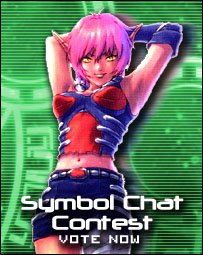
Zow's Art Exhibit
in Fan Art
Posted
bzzzzzzzzzzzzzzzzzzzbzbzbzbzbzbzbzzzzzz >.> :3 your artworks cute zow ^~^