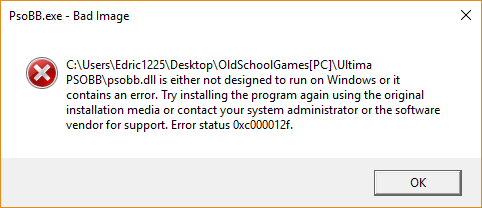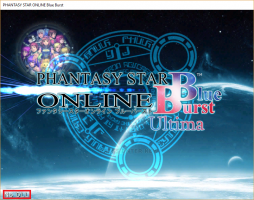Search the Community
Showing results for tags 'dll'.
-
Guild Card: N/A Character: N/A Date/Time: N/A Hey, I've seen the topic was touched on in a few other forum posts but nothing really explains it. Sorry if y'all are busy and quite frankly tired of explaining this but I've been trying to get my buddy to come play but Norton keeps changing the DLL file or outright deleting it, We've tried white listing PSOBB and Norton persists on deleting/altering it. If you have any solutions I'd love to hear them. Kind Regards, ~Eric
-
Hi! I'm not new to PSO (maybe) because I've played the game on the Nintendo Gamecube offline, but I have a major problem on the game on my PC. I've kept installing and uninstalling the game because on every update, the .dll file always keep getting an error. Here's the error message... Therefore, I couldn't play the game because of the psobb.dll has an error. If you have an idea to help me with this, let me know.
-
Just recently, my Windows 10 gaming PC had died. So, I decided to install PSOBB on my older Windows XP machine. For some reason, the launcher doesn't seem to apply the resolution settings correctly (though all of the other settings apply no problem), also Virtual Fullscreen doesn't seem to work (might just be a limitation). However, the biggest problem is that the game fails to load the DLL. I get "No DLL" in the bottom-left corner when the game is running instead of the proper "Ultima ver 0.13", and I cannot connect / log in to the server. Just sits waiting at "Connecting to the server, please wait...". I used to be able to play this in XP, so I don't know what happened. Does the DLL have any external dependencies? Like any specific Visual C++ Runtimes, or anything of the sort? EDIT: This is a fresh install too. Using the latest installer from the site. Running on Windows XP SP3, fully updated... and running .NET framework 4.0.3 as well. Dunno if that helps.
- 29 replies
-
- cannot login
- xp
-
(and 6 more)
Tagged with: