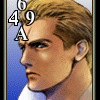Search the Community
Showing results for tags 'crash'.
-
Since the recent crash/rollback I've lost levels on a number of characters. I have lost items, but the only significant ones that I've noticed so far are a Snake Spire (no stats), 2 photon crystals, and 2 addslots, all of which were in possession of Amuu'. Guild card#: 42149990 Character 1: Amuu' Slot 1 Lvl before crash: ~155 (might have been 154-157) When I logged back in he was 146 Character 2: /Avanna Slot 2 Lvl before crash: 89-90 (I'd been pushing for ult so I'm pretty sure of this level. I was either just about to get 90 or had just gotten it) When I logged back in she was 67 Character 3: Sytrus (with 3 blank spaces at the end like "Sytrus[][][]") Slot 3 Lvl before crash: no higher than 111 (I'm honestly not sure about this one. I can't remember what level she was ) When I logged back in she was 103 Thanks Soly! I'm sure things are crazy right now.
-
Tengo el problema que al dar Start Game en el launcher simplemente se cierra y no pasa nada, ya intente cambiando resolución de pantalla, de modo full screen a window mode, iniciar como administrador y nada de esto funciona.
-
I just re-download PSOBB on my newly built PC, and am having a bug while loading my characters in (I know there is a server attack but that's not the problem), after the character select screen, and loading phase for connecting to a server, it freezes, without full on crash, it stops responding. I did some testing and found that in only happens in full-screen mode. when I run the game windowed it works fine. now I haven't loaded up all the resolutions, they didn't seem to effect it, from native to 1080. Variable that shouldn't cause the problem, but i will include anyway controller (Xbox 360) two way SLI graphics cards (GTX 660) (currently disabled for PSO) Christmas event patch Variables that might cause it **Might** Razer Synapse (I only include this because it seems to freeze when PSO does) HDMI input/Resolution conflict File corruption from installer (New installer didn't change anything, tried re-installing) Color depth/High End settings (?) (System font?) Windows 8.1 (Tried in compatibility, didn't change anything) Now Im not sure how to go about fixing this, and I really want to play, I know there is a server attack going on, but when that is over, I want to be able to play enjoyably! Preferably in Full-Screen! I can be reached here or at my email: CastOfOblivion@gmail.com for any additional information needed.
-
So, I have a Mac and I recently started missing PSO. A lot (I used to play the Xbox version non-stop). So I installed windows on VirtualBox VM and have been getting some issues trying to launch the app. Let me go through some issues I have: Running the .exe file takes several seconds if not minutes for the launcher to appear. Once the launcher appears it gives me these errors "Error while getting player count. Error while downloading news." Also the Patch Server, Logon Server, etc. buttons/boxes are red and are not selectable (not sure if they should be) I try clicking start game and a black window will appear (if I'm on windowed mode) for a fraction of a second then disappear. I read that you need to select the right resolution for it to work on your computer but I have been through almost every configuration (wide screen, normal, windowed, etc) with multiple resolutions and am having no luck. Is there any other resources available for me or has anyone had these issues as well? I just want to play PSO again. Thanks.
- 8 replies
-
- install
- resolution
-
(and 1 more)
Tagged with:
-
Thanks in advance for any help. I am new to PSO on the PC and have been wanting to revisit this game for some time now. The installation and updating of the game was a breeze and it seems to run fine with the exception of this one problem (Which severely handicaps the overall gameplay). When accessing the in-game "pause" menu and selecting mag, (you know the menu where you would go to feed your mag) the game crashes to the desktop with a "PSObb.exe has stopped working" message. To clarify this is only happening upon pressing the button "MAG" in the in-game pause menu. Any help would be greatly appreciated. Thanks. A PSO fan. Specs Windows 8.1 Pro 32 bit AMD Sempron SI-42 3GB Ram ATI Radeon 3100 Graphics
-
I wanted to change the colors on my clothes so i went in the dressing room and then i got an "error" after i used it and bugged out.. So when i logged in again my character was Lv 1 again and i had lost all my stuff. i dont have any pictures before the rollback.. I was lv 115 FOnewearl before the "error" Name: Fexen Slot: 1 Guild card: 42120746 The time when my character was ok was 08-15, 7:00 Pm after that i lost everything.
-
For anyone with a skin issue (everytime someone on the same room as you or yourself, equips an ultima custom weapon [has been happening with Hundred Souls] you crash) Locate your ItemTextureEP4.afs and ItemTextureEP4.pat Probably in C:\Phantasy Star Online Blue Burst\data Delete your ItemTextureEP4.afs and rename ItemTextureEP4.pat to ItemTextureEP4.afs After that, close the game, start the launcher with admin rights and patch the game. this should solve the issue.
-
I recently got the urge to start playing psobb again, decided to try out Ultima, and proceeded to download your launcher, etc. I installed the game on my work computer and played it during the day, and excitedly dumped it on my usb to continue when I got home. Unfortunately, upon unloading my usb's contents onto my home computer, the game no longer works. I also tried updating my old psobb folder with the patch available in your downloads section to no avail. When I open the launcher (online.exe) and click "Start Game", I immediately get an error window stating that "PsoBw.exe has stopped working". As instructed by the FAQ, I checked the resolution in the options, and while my native resolution isn't supported, I was sure to pick the one closest in size. My desktop is more than capable of playing anything I throw at it, and I spent many years in the past on psobb on this same computer. Any help or suggestions would be greatly appreciated, and thank you in advance for your support. PS: Both my home and work computer are running windows 7.
-
GC: 42014802 Character: Slot 2 - Seandra Incident: Just got out of an RT game with Wayne, after he dropped me a Red Sword. After returning to lobby and trying to start a new game to test sword and bank some items the interface just locked up. After idling there unable to do anything while other people in the lobby moved, the game then proceeded to crash on me. Lost Red Sword and some other trash items I picked up from RT, I believe. Times: Around 3:10 - 3:13 EST Wish I had some screenshots but I really don't. Happened so fast I never got around to taking them. Even if there isn't anything you can do for me, just letting you guys know that there might be some bug with the counter.
-
Hi my character name is MiNiDonK I lost all my gear including my 2 mags after a crash everything in my inv turned into ???? And then disappeared. I'll do anything I can to help. Please roll me back D: I'm sorry if I'm posting in wrong area I'm just desperate for help. Thanks, Sam
-
After fixing a problem i had earlier, ( http://www.phantasystaronline.net/forum/index.php?/topic/9782-connection-problems/ ) i ran into another problem where the game will keep crashing at random moments, whether it be me entering a lobby, running around, picking up an item, etc. The game will randomly crash with the ".exe has stopped working" message. If the information helps, i do use ALOT of skin mods, but they haven't posed as a problem before as i have used them even on other PSO servers with no problems at all. Help would be appreciated
-
Hey, I am requesting a rollback for my character named tjs , she's a hunewearl in game slot number one. I was depositing a red handgun into my common bank when it crashed. I logged back in just to find an inferno bazooka and my diska of liberator to be there along with my money. The red handgun didn't make it into the bank either. Unfortunately I don't have pictures before hand, but her inventory hasn't changed much so a single rollback should work fine. Info: Character name: tjs Guild card #: 42102285 Slot: One Class: blueful hunewearl level 110 Item loss occurred 50 minutes prior to this post. At 12:40pm EST. Please help, and thanks in advance. I only have pictures from after, i just started playing on this server about a week ago so hopefully i don't get rolled back too far.
- 8 replies
-
- Rollback
- common bank
-
(and 2 more)
Tagged with:
-
I can start the game atleast once, then it does the updates and after the updates the game closes and when I click game start, I can,t get in the game anymore, nothing happen's I already check the bug forum and did every thing told, redownload the game like 5 times and all, and every time after patch i can't start the game
-
I logged in this morning to use my Lv 60, but the same thing had happened to that character as to HUNK (Items all being "????"). It was about 12:50am (UK), 26/10/2012 Slot 2: HUNKette Guild Card number: 42016215 Screenshot: http://i790.photobucket.com/albums/yy186/willJgreen94/pso1351252476.png Thanks again for your time. Will (HUNK)
-
Dear GM(s) Between 02:40 and 02:55 (UK, London time) or thereabouts. I logged out then in again in order to change to my main, but my items were all "????". I was told to upload screenshots, provide my guild card number and about what time it happened so someone could help me out. Here is a link to the screenshot: http://i790.photobucket.com/albums/yy186/willJgreen94/pso1351129795.jpg My character's name is HUNK ( I don't know if you needed that. ) My Guild Card No: 42016215 Thanks for you time, your help is appreciated a LOT, since this is my main character. Thanks again. Will (HUNK)