-
Posts
6,951 -
Joined
-
Last visited
-
Days Won
143
Content Type
Profiles
Forums
Events
Posts posted by Soly
-
-
Just to mention it, I hid the unrelated messages, to the people involved, please keep that out of topics such like this one.
8 hours ago, flotrix said:Happened around 9,5 hours ago! Yesterday at around 10 ( berlin time)
I'll take a look.
-
 1
1
-
-
Can you tell me how long ago this happened.
-
14 hours ago, Krito said:
how can i change my user ID so i can log into my account
I replied in the chatboox but ill post here too
If you attempt a password recovery with your email, you will be sent the username in the email
-
 1
1
-
-
Test server should be up, I will close this topic, make a new one if needed.
-
Will be checking that.
-
Your ISP might be blocking the site.
http://www.ultimapsobb.com/psobb/v1/update/files.txt
What do you get when accessing that link? (Note that the one you pasted into the post, has some letters swapped, so that one wont work)
This should give you a list of file names and some hashes, which are the files to update. -
Might as well reply...
As Ink said, my launcher saves the combination of username and password as a unique account, so you can even save other server's credentials (note that the password is never decrypted, only the encrypted data is used).
I suppose I added this feature after my post on 2017 but yeah...
I think I also made some modifications to avoid causing conflicts regarding the options of the game in general.-
 2
2
-
-
We fixed this through PMs, also I'm closing the topic since it's really old, the launcher should properly handle any unitxt updates.
-
On 3/26/2023 at 4:44 PM, glowinthedarkrusty said:
I am having the same issue. Username is rustyleshackelfo
Your account is already activated.
-
On 3/2/2023 at 5:39 AM, bunnygwen said:
when i try to login under my username and password it tells me that i need to verify my email even though ive already gotten the email for it and verified
I've validated the account manually.
On 3/2/2023 at 5:57 PM, MortimaVi said:I'm having a similar problem. I've validated my account and received the email containing my guild card and hunter's name. The Launcher is installed and I've seemed to download all the patches and such, but any attempt to log in to the game gets me and "Invalid login credentials".
I've since changed my forum password thinking that I had it wrong when entering it into the game, but to no avail. Still can't login with it.
My hunter's name is "mortimavi", all lowercase. My password has numbers and uppercase letters in it, but no special characters. I've received my PSO account validation email with my hunter name and guild card in it.
Are there any mods around who can shed some light on what I might be doing wrong?
You mention you changed the forum password, but that one is different than the game one.
-
16 hours ago, DouglasQuilava said:
wait- you made the launcher? well, yeah, sure i could message you on Discord about this. but i think you might actually be right about what could be happening.
We talked in discord, the issue was in fact the launcher being on a different directory than the game install.
I might look into ways of addressing this, maybe saving the install location in the registry/ask the user where the game is installed should that info be missing. -
3 hours ago, Bobo said:
I am having the same issues with no luck. "Couldn't open _items.ini"
Is this from dll.log?
This just indicates that the file could not be loaded and thus no custom SFX or minimap dots setup, but it doesn't prevent the game from loading or otherwise.Also I'd encourage you to make your own post (same with Douglas), because the original one was resolved.
-
8 hours ago, DouglasQuilava said:
eh, the game runs fine by just running Ultima PSOBB's executable instead of the standalone launcher. especially since the executable still opens a launcher that actually works. so i might just not use the standalone launcher. i'm just glad I can play the game. PSOBB is pretty interesting but I still haven't found a good way to juggle both PSOBB Ultima and Phantasy Star Universe Clementine.
I'd love if you could tell me about this, because the launcher I made literally just opens the game like if you double click the psobb executable.
What I think could be happening here is that you don't have the launcher in the same location as the installed game... so the launcher is starting the game with missing files.
If you want to, you can message me on discord (Soly#0637) or in a PM here in the forum. -
If this is for the game account, try not to use special characters in your password.
I've updated the error in the registration page to say that only uppercase, lowercase, numeric, underscore dash and dot characters are allowed. -
On 12/13/2022 at 12:45 AM, mei_kun said:
Yes I'm sure my devil wings mag lv 200 mind type just transform in a unit striker! ...from where?? and when game kick for taking difluids or any when I come back support units as heavenlytech x2 dissapear from charac inventory. not even in the 2 banks just lost them. I dont have items with "???" in any depository, items names are reading fine. I'm scare of using best equipment and lost it.
You in fact had 2 corrupted items, I have taken those out.
Regarding the other items, I'll see what I can do, please keep playing tho, if you keep encountering these issues, let me know.
But send me a PM, don't use this topic for bug reports or similar -
On 12/7/2022 at 7:52 PM, FelixStone93 said:
I hopped back on PSO last night and played for hours with no issues, other than an over saturation of sonic magazines, now I hopped back on today and now my game's sound lags a bit and makes it sound like a buzz sound over and over. Is there a setting that causes this or is it because of specific graphic settings?
Everywhere?
That sound issue is rather common in the start screen, I'd say... but I have never had outside of the start screen,-
 1
1
-
-
11 hours ago, Salm said:
@Soly I have noticed since logging on today that I have been able to tab out while running and it doen't instantly stop me in place. Thank you for fixing that. I am still unable to use the Win+Shitf+Arrow key to move Ultima windows from screen to screen. Do you have an alternate way of moving ultima windows from screen to screen? I use virtual fullscreen when I play because if I don't the screen gets all wonky on me, so I can't just drag and drop a window to another screen. When I found out about the command to do this it made dual logging so much more pleasant and I would like to keep doing this. I do believe that when I first started playing on this server back in 2016 alt tabbing out did cycle names. Somewhere between that time and two days ago it had changed. I mostly forgot about it because its just so convenient not need to cycle through all the various info above players heads. I can live without this feature but I do like having it.
I appreciate all the work you put into this server Soly thanks for helping this place run as well as it does. Additionally I appreciate what all the GMs do to keep this server running.
What do you mean the screen gets all wonky if you don't use virtual Fullscreen?
Anyway, can you send me a message on discord? Soly#0637
-
2 hours ago, 777 said:
Win+shift+arrow does not currently work.
I can't say anything about this because I don't think I have ever used it, and it's been a long time since I had multiple screens.
2 hours ago, 777 said:Prior to the update, alt+tabbing did not cycle the name/info in lobby.
I am 99.99% sure this is not true.
Also Ender has confirmed me (he tested this on Ephinea) that
- Win+Shift+Arrow does nothing for him
- Alt+Tab does cycle the text on top of your head in the lobby.
So yeah, that's the default behaviour the game has had.-
 2
2
-
-
Not really.
But either way, this was an attempt to fix the advantage taken by some people with this.
@Salm could you try the 3 things you mentioned?
I have disabled the changes for this
auto run/walk worked for me
I don't have a second screen to test moving windows with windows + shift + arrow
As I mentioned, the names do cycle when you alt + tab-
 1
1
-
-
The page is under Browse > Guidelines.
The issue with adding rules, is that people will either find another loophole or just ignore those rules, which is the reason for the changes in the game that we were trying out.
To address the issues you are experiencing:
- Windows + shift + arrow: shouldn't be affected by this I think, but I'll look into it.
- Auto run: we identified this early on but decided to compromise there for now and find a fix later on.
- Alt + tab: I think that has always been a thing, the names cycling.
Anyway, Ill probably be disabling this change for the time being and reintroduce it later when we fix whatever side effects it causes.
-
I'm not really planning on reviving this thread, but might as well post it here.
With today's update, Windows XP will no longer be supported.
If you are still using Windows XP, I strongly recommend you update to Windows 7 or higher.-
 2
2
-
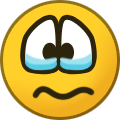 3
3
-
-
As Ender mentioned, the issue is a bit more complex that just "the drops".
Tethealla (which Ultima is based on), doesn't take into account changing areas to be other areas and just thinks of them as being in order (ie F1, F2, C1, C2, etc).
You using areas 8 and 9 as tower, causes the issue of the monsters being seen as monsters of areas 8 and 9.
I talked to Ender (he explained what he mentioned in this thread, which was already clear to me) and he proposed some fixes.
While I don't know when I'll have this ready, there will be a fix coming for this.
-
 2
2
-
-
Currently there is no option for such thing, you have to input the room details every time you want to create a new one.
-
 1
1
-
-
Your UserID can't be changed, you can recover it by using this form, however if you don't have access to the email used to register the account, it might not be possible to recover it, in that case you can make a new one.
The installer does not open the game, only installs it, so not sure how you get to run the game from the installer.
Make sure you:
- Are installing it in a non privileged location (aka do not install it in "Program Files", or the x86 variant).
- Are using the installer and not the "latest update" zip file, the game is about 900MB total, so make sure you do have that amount of files.
- Your antivirus is not quarantining the game (psobb.exe), the dll (ultima.dll) or the launcher (Launcher.exe)

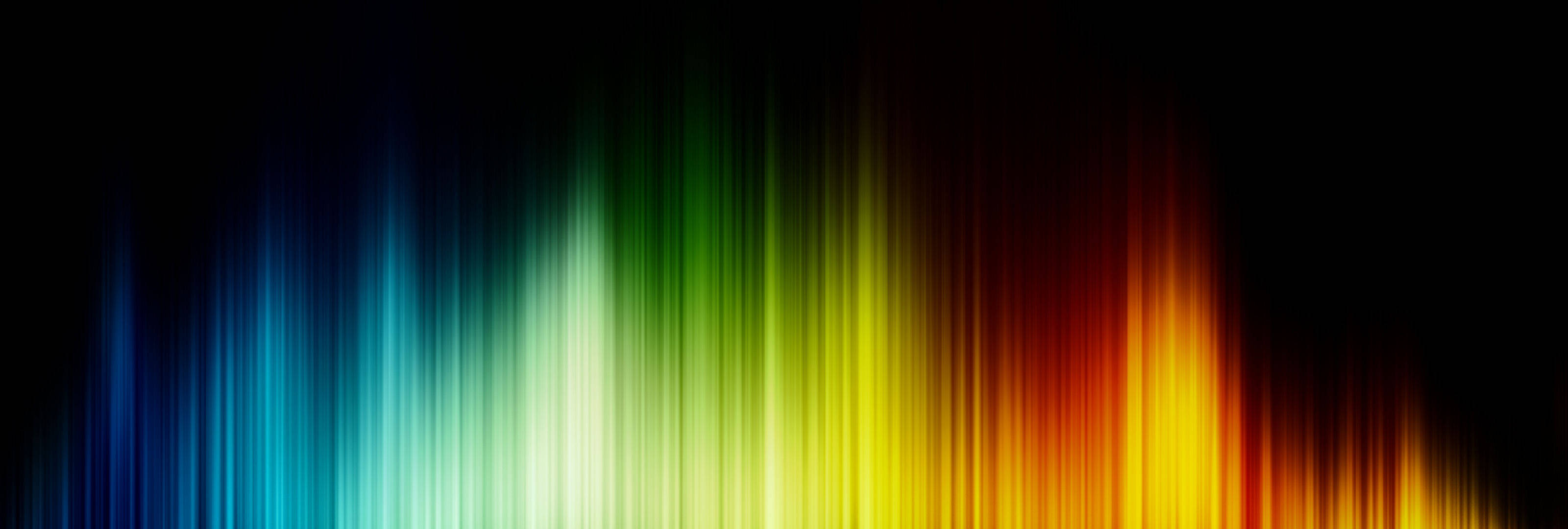

I fed my mag, dc and now its gone?
in Technical Support
Posted
I've been sick these days and havent been able to check.
I'll let you know once I do