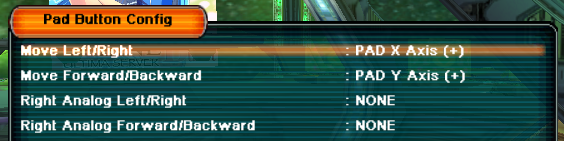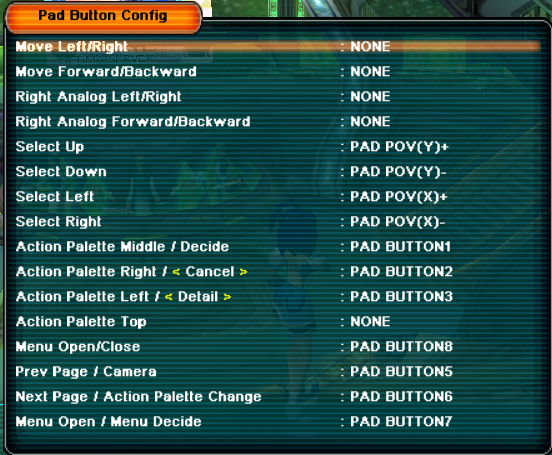Search the Community
Showing results for tags 'joytokey'.
-
EDIT:This issue has been solved by asking a developer to delete server-side control configurations. It has also been stated that this will not be done again if there are further issues due to critical connectivity failure between the keyboard peripheral and the human in front of it. Guildcard: 42110792 Character Slot: all Date/Time: Thursday, May 23, 2019 (as of June 12th, 2019, this is no longer an issue.) Description: Below Comment: Currently Unable to play Sigh Alright, I'm going to skip over everything that I did to get here because frankly, I can't be arsed. The short of the story is that I REFUSE to use the keyboard for this game. I utterly and completely refuse. After a series of desperate actions I wound up downloading Soly's PSOBB Input Mapping tool so that I could change many of the game pad controls to enable joytokey to properly function with modifier buttons. PSOBB has this obnoxious habit of reading your controller inputs directly regardless of what you're telling joytokey to do. So if i press the A button, no matter what modifier keys i have set on joytokey, or even if i make it to where that button is supposed to be disabled, the game reads the input anyway. This is why I downloaded Soly's Input Mapping tool so that I could change all my controls either to NONE (which didn't work) or to "Button 16" which doesn't exist on my controller. This would allow me to, step by step, control the game the way I wanted. Unfortunately, after changing these controls, the KEYBOARD CONTROLS are now completely destroyed and I don't know how to fix them. I am now unable to log into the server because on character select, pressing enter, esc, or the END key results in all commands that I changed to button 16 to trigger at once. I have already tried uninstalling the game and reinstalling, manually deleting the logs and crying. So two questions: Is there a location on my computer where the gamepad configs are stored that I have failed to delete? EDIT: This has been answered. No, there is no location on my/the user's computer. All control schemes are saved server-side. If you are looking to remove all launcher options such as login information and graphics options, it was found on my computer using regedit, at HKEY_USERS\S-1-5-21-471330482-451288726-1735837332-1000\Software\SonicTeam. Deleting the SonicTeam folder will reset these options back to default. Again, this does NOT include your control schemes. and If not and its stored on the server or something, I might need someone to try and fix it for me. Here is a link to Soly's PSOBB Input Mapping tool or at least the forum that it's on if you need more information on it.
- 15 replies
-
- controller
- controls
-
(and 3 more)
Tagged with:
-
I am attempting to change many of my gamepad config buttons to 'none' so that I can use joytokey more effectively. However I can't for the life of me figure out how to do this. When reverting to the default settings it shows that it can be done in some way. Is there a config, or .ini file that I can change in the PSOBB folder that would allow this and if not, how do I do this in game? Thank you ahead of time for any information that you can provide. EDIT1: Pressing the Delete key on my keyboard allows me to remove the following Everything else gives me the error that "This item is not changeable." This is unfortunately not enough to work with.