-
Posts
13 -
Joined
-
Last visited
Content Type
Profiles
Forums
Events
Posts posted by Lustfully
-
-
Did you whitelist your game folder in windows defender, Their is an issue with the client that it detects that it is a virus, and this may be your issue.
-
21 votes, 1 team submitted, Team won and got jebaited
-
 2
2
-
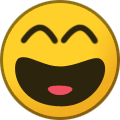 1
1
-
-
Looking to purchase a mag for my Hucast cent/arm plan
-
 1
1
-
-
3 minutes ago, R-78 said:
Launcher Custom Hotkeys are only used for special shortcuts like Ctrl+C for /cam or Ctrl+H for /hud, it has nothing to do with action palette.
What @Lemon said is exactly how you do it...
Are you sure you did that correctly?
In F12 > Customize, press A/Enter on any of the 6 action slots then, in the actions list press a number on the one you want and you should notice a number appear next to the icon.
Should also mention that you cannot use the numpad.I was actually unaware of this, i always thought the option was for the action palette my bad.
-
Do you have Custom Hotkeys Enabled in your launcher?
-
1 minute ago, mrchibbs said:
Thank you! As soon as I replied I realized what you meant. Thank you for your help. Using this add on isn't such an eye sore anymore

Pleasure to help!

-
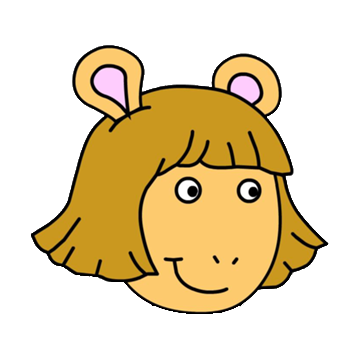 1
1
-
-
1 minute ago, mrchibbs said:
Like in the configuration files? I am fumbling through them with only a bit of success, I managed to disable the windows I didn't need but still having a hard time manually setting the positoning.
Like say you wanted to move your item reader, You'd go ingame, Open the configuration window, Go to either aio/floor or both whatever you use, and change the position and size values there and it should save.
-
 1
1
-
-
16 minutes ago, mrchibbs said:
I asked this question in the original lua post but never seemed to get an answer. I installed all the add ons and they work no problem but the configurations and positioning of them never saves after I quit the game. Is there something I'm missing where I need to save the configurations?
You have to edit it using the values, You can't just move it and have it stick. The only way it can save the positioning is if you actually manually set where its located.
-
 1
1
-
-
-
@BullsDeep It's so odd cause I've never actually seen a stack traceback error from his addon set, Hopefully he can help you and its something simple.
Edit: Tested Timer, Cause I actually didn't have it in my addons folder to begin with and it does have a present handler error, I think possibly that the item reader that you have may be corrupt possibly.
-
I know this is a long shot an all, but is it possible that you forgot to install the solylib files?



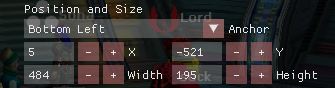
Closed
in Trade Center
Posted · Edited by Lustfully
Sold to wilson for DF set