-
Posts
85 -
Joined
-
Last visited
-
Days Won
2
Content Type
Profiles
Forums
Events
Posts posted by Exotic
-
-
-
how do i shot ramar
-
 1
1
-
-
-
On 4/15/2018 at 3:14 PM, Lucapy said:
GI GUE EP2 TOWER ULTIMATE-WHITE
What drop
-
If you decide to go down the commercial route, most of em go down the monthly/yearly subscription route. Before you decide to sink in, give yourself some time to familiarize yourself with the software. I strongly recommend you look up video tutorials on places like Pluralsight, Skillshare, Udemy, etc. Written tutorials aren't as practical for learning a new piece of software.
-
Just so you know, you can get:
- Autodesk Maya (My personal favorite)
- Autodesk 3DS Max
- Autodesk Mudbox
- MANY more
for free (3 year license) directly from Autodesk.
Make an autodesk student account (It's free and you don't need a .edu address) After verifying your email address, it'll ask more info about where you study. I selected a random college, field, and admission/graduation dates. And that's it.
Other commercial options available either via trial/student licenses that aren't geared towards archvis/engineering work:
- Foundry Modo (More geared towards poly/subd modeling)
- Maxon Cinema 4D
- SideFX Houdini (more geared towards particle sims/dynamics)
- Pixologic ZBrush (3d sculpting. Arguably better than mudbox, but much more difficult interface)
EDIT: Personally, I prefer Maya's interface and workflow over 3ds max's. I find it easier to use and it was quicker to pick up, although 3ds Max has notably better 3rd-party plugin support (which matters, in production environments). Both of these two are very, very robust. Your images won't necessarily look better on one 3D graphics package versus the other. It comes down to which environment you prefer working in and how well you can produce work in it.
As far as the actual rendering part, that's dependent on the renderer your software package is using to produce whatever image you're putting together. Renderers like maxwell, mentalray, vray, all have distributions for different software packages (ie: vray for maya, vray for c4d, vray for blender, etc). In other words, don't judge a 3d software's capabilities on the final output you get when you put together a scene. The image quality depends your scene setup/assets as well as the renderer (not 3d graphics software) you're using. In other words, a turd model won't look any better or worse than it does because you decided to use, for example, cinema4d over blender. The differences with the different animation software available to you is more about how you get from a blank canvas to your final model/image.
-
 1
1
-
(Normal Drop)
Goran Detonator - EP4 Ult - Skyly
Goran Detonator - EP4 Ult - Yellowboze -
Just now, Terrybriggs711 said:
Cen/HP
Gritblublu ep4-ult
ID please
-
 1
1
-
-
Centurion/Luck
Ill Gil - EP2 Ult - Pinkal
-
Centurion/Body
Delbiter - EP2 Ult - Viridia
-
3 hours ago, O9B066 said:
Well, i couldn't find the texture ID for agent k
471
-
 1
1
-
-
45 minutes ago, O9B066 said:
what texture # is Hylian shield? the numbers on the wiki are incorrect as 68 is FS....and the list oin the site doesn't have it either.
446
-
 1
1
-
-
-
13 hours ago, Grantz said:
Recolour Ultra Rares (EG Banner Rares) Boxes to Purple or another colour that doesn't exist currently
You're making me blush!

-
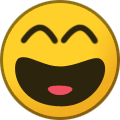 1
1
-
-
18 minutes ago, R-78 said:
rates would have to be pretty bad if we come to put event items instead, because that's the point of events
that's why mentioned the one third of the original event item drop rate. For example, if Lindcray was 1/1024, make the non-event drop 1/3072
-
Can we do something about certain "impossible" drops? There's a few that come to mind that I feel could use a revision or a straight up replacement.
Here's what I mean by impossible/bullshit drops:
ITEM EP/DIF MONSTER ID RATE Psycho Wand Ult EP1 Bull Claw Yellowboze 1/233016 Psycho Wand Ult EP1 Gran Sorcerer Skyly/Redria 1/299593 Psycho Wand Ult EP2 Sinow Zele Pinkal 1/299593 Heaven Punisher Ult EP1 Crimson Assasin Yellowboze 1/190650 Heaven Punisher Ult EP1 Sinow Blue Whitil 1/174762 Heaven Punisher Ult Ep1 Sinow Red Viridia 1/190650 DB's Saber 3077 Ult EP2 El Rappy Whitil 1/10082 Agito 1975 Ult EP2 Migium Skyly 1/22405 Angel Harp Ult EP2 Gibbles Greenil 1/12603 DB's Saber 3064 Ult EP2 Dolmdarl Purplenum 1/28807 Flowen's Sword 3077 Ult EP2 Sinow Zoa Pinkal 1/33608 Heart of Poumn Ult EP2 Del Lily Yellowboze 1/249660These are just a few examples found within the drop table. These drops are so low that it's completely pointless to even have them. Either A: They are next to impossible to get or B: Found elsewhere at a much much much higher rate (Heart of Poumn for example be found at 1/2 instead of 1/249660)
I understand that some of these rates are vanilla rates and haven't been touched ever, but the server has seen a few rate/source revisions to many of the items found on the table, yet these sources remain touched. Why even have drops in the first place if they're this low? The items listed aren't even that good, at least when compared to their respective drop rates.
My suggestion would be to either:
- A: Replace these drops outright with event items at a decreased rate (ie: one third of the rates that the event had them in)
- B: Replace these drops with other vanilla event items at a more reasonable rate (ie: 1/1024 Heart Key)
- C: Replace these drops with another item found year-round at much more reasonable rates
- D: Revise the drop rates to match the item's overall effectiveness/utility/power/value/whatever
- E: Lower the drop rate drastically to (nearly) match other sources in order for them to be viable
-
 6
6
-
-
-
Here I sit all broken hearted,
No event running and HH started
158
-
-
6 hours ago, Gotty said:
Hi. How do i assign techniques to the numbered shortcuts at the bottom of the screen when in game?
Sorry i forgot to mention i play with an xbox pad but wanna assign techs for my fomarl on bottom for support purposes
You could use something like xpadder, antimacro, vJoy, etc and remap the right joystick to cast spells for you that are mapped to your hotbar. Here's a couple of pages from my pad setup:

And page 2, accessible by holding the L trigger

A couple of special macros/actions on the 'Hold L' menu
Holding L and pressing...
- (Nothing else) = Presses period, which I mapped to aligning the camera via keyboard controls
- Pad Left = Types out "/bank"
- Pad Right = Types out "/lobby"
- Pad Up/Down = Presses Page up and Down to scroll through inventory faster
- Back button = Presses 8
- RStick Button = Presses 9
- RBumper = Turbo button for Enter (so you can skip dialogue faster)
-
 2
2
-
-
On 3/13/2018 at 3:14 PM, R-78 said:
Game Over once you get banned.
There are no Scape Dolls on the forums
-
Closed
in Buy & Sell
QuoteLAST SWAN 00/50/00/00/40 5 DTS/33 PDS.
I'll buy this for 33 pds
-
People who set off the fence traps in CCA when there are no enemies around.


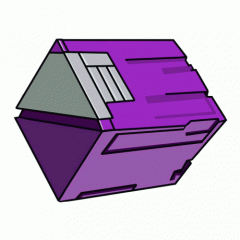
Happy Hours Alert!
in Phantasy Star Online BB General
Posted
180