-
Posts
5 -
Joined
-
Last visited
Content Type
Profiles
Forums
Events
Posts posted by Symbuh
-
-
8 minutes ago, Soly said:
I'm sorry I really don't know what could be going on.
I saw a DLL running in the process, from some antivirus, BitDefender I think.
Could you disable it and try? Do NOT forget to reenable it after you are done.Will do. I did add it to the exceptions of BitDefender, but I will try disabling altogether just to see.

Unfortunately that didn't work either. Welp I guess it just won't work. I did however get it downloaded fine on my laptop. It is old as death, but at least I can play the game. Just a bummer. Thank you for your time, I appreciate it!
-
38 minutes ago, Soly said:
I don't have anything conclusive but it seems to be related to input.
Do you have IME enabled in the launcher?Currently no I do not have that enabled.
Just a little confused because I have not downloaded or done anything on my computer in the past week (besides download this game), the game ran fine for a few days and then just started doing this.
-
13 hours ago, Soly said:
Please enable the option "Crash Dumps" in the launcher (you need to run it as admin for it to work).
When the game crashes it will generate a file in the game folder, upload it here and give me the linkThank you!
Also,
11 hours ago, Exotic said:Can you run the game in windowed mode using a 4:3 resolution? As in, does it crash if you run in 1024x768 in windowed mode?
That didn't do anything either =/. Thank you for your response though, appreciate it.

-
I have this same issue. Downloaded and ran game for about 3 days fine. Then After patch last night cannot get into the game. Get the same black screen the second I click play from the launcher.
Deleted absolutely everything multiple times. Re-downloaded, same thing. Double checked that I did not have it also downloaded on my other drive.
Unfortunately the black screen gives 0 information as to what could be the issue. Turned off firewall completely, still same deal. Tried adding the game to my exceptions, didn't do anything.
And I have tried launching the game from the launcher as well as from the direct exe in the folder.
Anything look out of the ordinary?



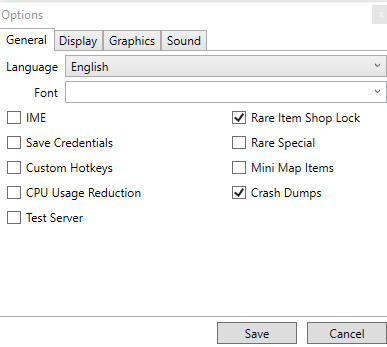
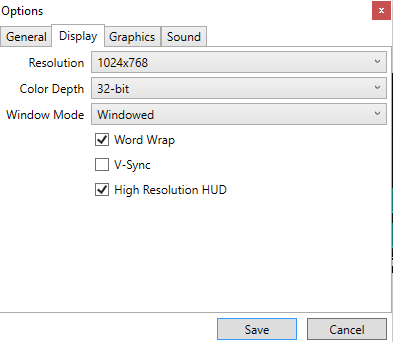
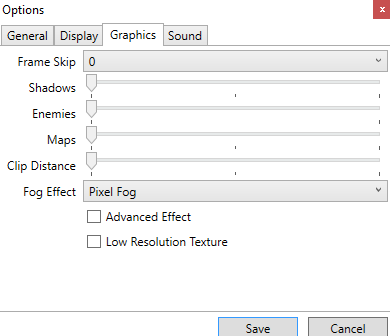
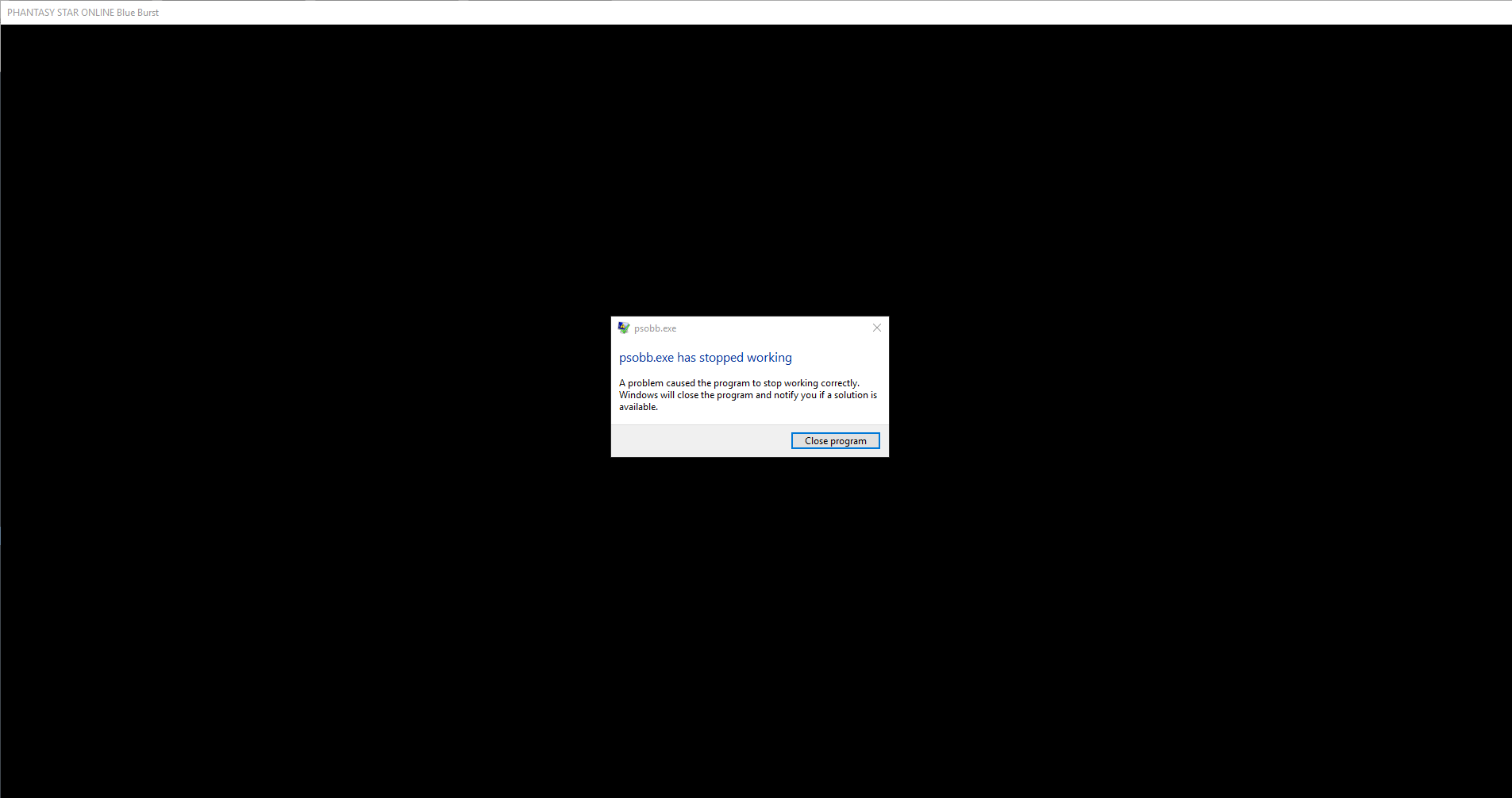
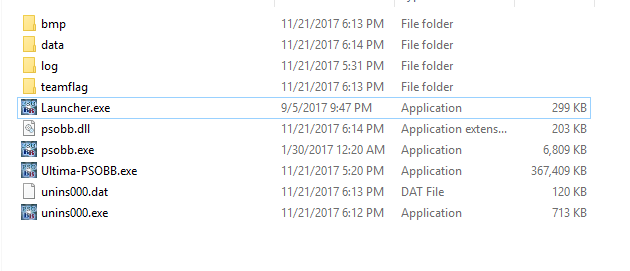
Game crashes after starting
in Technical Support
Posted
I am beyond confused. After all this troubleshooting and trying to fix this issue. I decided to run a system optimizer in my antivirus BitDefender, cleaned disk and registry. Restarted comp after and the game started up perfectly (20+ hours of tinkering and all I had to do was press one optimizer button /cry). Appears to be some error with registry, but absolutely no clue how to pinpoint what the issue was. Either way, thank you to all to helped troubleshoot. Game is back up and running!