-
Posts
107 -
Joined
-
Last visited
-
Days Won
1
Content Type
Profiles
Forums
Events
Posts posted by Samuel Oyler
-
-
On 2/9/2017 at 2:15 PM, Zeromir said:
HALLELUJAH. IT WORKS. Better make this a pinned fix to linux mate, because you are a savior.
im sorry i fell a sleep im happy to see it worked out man i hope we get more linux users on ulitma ! we should start a club
-
15 hours ago, Zeromir said:
Seems I'll actually be getting the latest Mint, which is 18.1 "Serena". Hopefully that'll do.
noooo i said 17.3 it should be there before the new 18 has bugs did .. did it work? let me know how things turned out sorry i fell a sleep hahha
-
1 minute ago, Zeromir said:
Thanks for helping anyways man. I can also easily reinstall a different version of linux, just gotta wipe the chromebook and go back to developer mode. No problem. And also, GNOME isn't a very good version D:
im using cinnamon 64 bit both should work try cinnamon and use mint 17,3 this time maybe if you use my exact set up it will work
-
1 minute ago, Zeromir said:
Well, it's giving me an error when I start it up, showing that it can't even load. Not sure what the problem is, but it's showing a lot of lib files being deferred?
ya i got that before find the verison of wine that works with it thats why i was using that one set wine kind you may have to reinstall linux to get it to work only useing the wine i listed even then it may not work im sorry its picky thank you for taking the time to try !
-
3 minutes ago, Zeromir said:
Oh wait, things seem alright, it's not opening a virtual machine window, it's just opening the installer with ease. Hopefully this is a sign of good things to come.
NICE keep at it man im wishing you luck !
-
 1
1
-
-
33 minutes ago, Zeromir said:
Alright, did all of these steps, and now there is no .wine folder in my /home/. Am I missing anything?
nope that should be good sorry i was afk try reinstalling it and seeing if it runs after everything is a clean in stall if not then idk.. im useing a i 3 core desktop set at 2.8 quid core with 5 gb of ram it may be you need more power to run pso it dose need more in linux then it dose for windows
-
7 minutes ago, Zeromir said:
Alright, so go through the uninstall program and such? Not sure what to do about the wine program loader, but I can take a look at the winehq versions
here are my notes the bottom is uninstall in terminal
i dont think you need a restart but couldn’t hurt ?
best wine
Install
$ sudo add-apt-repository ppa:wine/wine-builds
$ sudo apt-get update
$ sudo apt-get install --install-recommends wine-staging
$ sudo apt-get install winehq-staging
Optional, to remove wine and revert the changes, do:
$ sudo apt-get install ppa-purge
$ sudo ppa-purge ppa:wine/wine-builds -
4 minutes ago, Zeromir said:
Oh, that's not what I mean. I have wine tricks, but the program loader isn't installed. And....there's no options program when I installed it. All I have is the psobb.exe, psobb.pat, and Launcher.exe for the executable files.
you tryed installing it with terminal try removeing it first then a clean install maybe that will help sorry im no good with this
-
3 minutes ago, Zeromir said:
Alright, followed your steps, and I got the game installed. However, I lost the configure wine function and the program loader after installing the devel kit, and now the game won't load up. Not sure how to get it back, honestly.
just dubble click on options or the other starter exe's use wine loader you dont need wine tricks
-
4 minutes ago, Zeromir said:
That's how I used to get it running, honestly, and I thought there another post here saying it wasn't necessary anymore. Ah well, I'll get on it. Thanks man, I'll let you know how it goes
ya there was look for it see if his answer works at all for you Im useing linux mint 17.3 dont use the latest to meny bugs
try coppying a folder that it worked from as well sometimes it helps linux is picky about psobb
-
8 minutes ago, Zeromir said:
1) I was running the game using the wine program loader, not the console. Not sure how to do that in general
2) I wasn't actually able to get the downloaded patch setup, but when I first installed the game and loaded it up, there was indeed a patch that went through
3) I selected windows 7 for the environment
4) I tried running the game from the harddrive, /drive_c/ folder, and the sd card, with no luck and the same results each time: Endless screen telling me it's connecting to the server
Not sure what to do, but I'll gladly follow some instructions if you've got any
have you tryed my wine ? and way of doing things ?
also try reinstalling it sometimes a new install helps rather then just coppying one that works out of windows in pasting it in linux's wine folder
in terminal type
sudo dpkg --add-architecture i386
hit enter and so on after each one if your new to linux
sudo add-apt-repository ppa:wine/wine-builds
sudo apt-get update
sudo apt-get install --install-recommends winehq-devel
after this you simply download vlc or winzip for windows launch it useing wine it will update this happens twice as i recall after it should run
go to your hard drive the Home part use ctrl + h to see hidden files open .wine
in .wine open drive_c
you should now see the psobb folder open it and right click on option.exe or online.exe and run it with wine
set settings and then run it should work shouldn't crash till you get to ship select if that happens im not sure i should try sharing my files
if you have problems it will be on the way to selecting ships
If you can pick the ship your in ^^ ill try to look in to see if i can help more i hope this works this is the build i used
-
 1
1
-
-
im using mint linux its working good with wine stagging
-
hey can i have the patch for the item list ? i cant use the new install and im forced to use old programming
im missing the music too but thats not too much of a problem
UPDATE
i found the line of texted i needed but i was able to copy the new programming and it ran ok sometimes i have problems with update runing in mint but this one seams to be fine Thanks for any time spent reading this
-
1 minute ago, Larva said:
My previous post was not quoating your post. it was for someone else.
and good to know that wine-staging (wish is wine with some patches already applied by the wine community) worked for you.
it may not work for everyone, but the patch that has been developed for PSO it always work.
ty very much i have trouble sometimes reading or understanding things i hope we can get lots of users on linux no more virus no paying for any apps just a pc that works and works for you!
its a nice dream !
-
 1
1
-
-
im simply telling people what worked for me in the steps i used if you would like to make this easer on everyone simply state all the terminal needed in a row so all they have to do is copy past linux has a terminal commend for everything i never did that extra stuff you asked i can log now if you like and show you its working im not sure what you mean i think the new wine has fixed this has anyone tried my way since iv posted ? im just trying to help sorry if i cost anyone time on this matter i just know this is how i did this and it worked for me ill try to help what i can
i love this game so very much and i hope to see more people playing on linux
-
hows it going guys i got it working in mint now too ill post a picture with the new wine im using it works a little better just do a new install make sure you delete your old folder and reinstall from the start plz
$ sudo add-apt-repository ppa:wine/wine-builds$ sudo apt-get update
$ sudo apt-get install --install-recommends wine-staging
$ sudo apt-get install winehq-staging
Optional, to remove wine and revert the changes, do:
$ sudo apt-get install ppa-purge
$ sudo ppa-purge ppa:wine/wine-builds
just open your terminal OR press ctrl + Alt + t and enter the commands run wine game should boot up ok im extra happy because now this works in Mint as well!
iv had trouble getting it to work any other way my self but a clean install and that wine should get around the ship crash
i hope this helps others let me know thank you for your time im sorry iv bin busy in real life
Hey hey i for got to say it works for ubuntu as well the new wine that is iv told you to use here but im using mint at the moment

-
look up how to use terminal to install wine you dont want 1,8 its https://www.winehq.org/download
i think its 1.9 lets say im right first remove the wine you havethis is the page im reading from https://wiki.winehq.org/Ubuntu
in terminal type
sudo dpkg --add-architecture i386
hit enter and so on after each one if your new to linux
sudo add-apt-repository ppa:wine/wine-builds
sudo apt-get update
sudo apt-get install --install-recommends winehq-devel
after this you simply download vlc or winzip for windows launch it useing wine it will update this happens twice as i recall after it should run
go to your hard drive the Home part use ctrl + h to see hidden files open .wine
in .wine open drive_c
you should now see the psobb folder open it and right click on option.exe or online.exe and run it with wine
set settings and then run it should work shouldn't crash till you get to ship select if that happens im not sure i should try sharing my files
if you have problems it will be on the way to selecting ships
If you can pick the ship your in ^^ ill try to look in to see if i can help more i hope this works this is the build i used
-
 1
1
-
-
well i got it working for me it was Ubuntu thats what i used to run it you should install the new wine the unstable one do it in terminal not with the soft where app they give you
if this dosnt work try 8 not 9 for wine but that worked for me there was some other like settings but im unsure what got it to run as it is now i have the files and thro a new bild of Ubuntu docent run psobb in linux my copped files of the programming folder from the time it did work still runs on a new install im not sure how i can give you the files but ill up load them some where if you cant get it working and you can tell me if they work for you its run stable there are some bugs but ill talk with you in game once its running.
im kind of bin busy in life lately but ill try to cheack latter to see if there is any more i can do or a place to up load that as i said im not sure why that programing folder works for i all i know i just got lucky
this is a screen shot of it running i wish you luck ill help you if i can

-
tested using wine 1.7.52 in opensuse leap 42.1 x64 and the patch works great. Thanks for making this patch available to everyone.
heres a screenshot running from my laptop.
thank you for your hard work i now have psobb runing in linux if u can do it im sure any one can ! thank you very much
-
Ok will build a little guide here for the users who have problems. I will try to be as clear as I can but there will be steps that will require you to research a little bit.
We have to assume that if you are in the Linux world you know how to do certain things and since I don't own a Mac Computer this guide will be aimed and supported for Linux users.
So far I have tested the patch in three different computers all of them with different hardware and with two different Linux distributions and it worked in all of them.
LinuxMint 17.1 and OpenSuse Leap 42.1
First we need to download the necessary files and of course the patch that we need here .
For the wine part I recommend to install Wine using your package manager, this will install all needed requirements for wine, just make sure you install version 1.7.x or 1.8.x. I used 1.8. (install a stable one not a beta one) Or you can install it from source, it makes no difference (I have tried both) but will take more time installing from source.
---!!IMPORTANT if you installed using your package manager double check which version of Wine you installed and make sure you download the source to the closest version to match your wine installation.
Download the source, extract it and put the file patch in the root for the source.
Apply the patch to the source with command
Open the terminal inside the directory of the source and apply the patch using command
patch -p1 < psobb-mipmap-patch.patch
next run command
/.configure
wait for it to finish it might take some time since its configuring the source for your specific distribution and hardware.
finally run the last command.
make dlls/d3d8 dlls/wined3d
It will start to generate the files and more things that I don’t really understand XD.
After it finishes you will find the needed dlls in the source dlls folder. Go to folder d3d8 and take the file d3d8.dll.so and copy to your PSO root folder, remove the .so extensions and do the same for the wined3d one.
Once installed try to run PSO and it should work, if it does not work, run PSO using the console so you can see the error.
And that's it guys, the hardest part was done from the developer of the patch who we give the entire credits for this.
Thanks.
Extra Tips
Sometimes Wine does not give you the entire list of fonts that your use to see in windows. this is because Microsoft copyright and your distribution. To fix this issue use "winetricks" to install all MS fonts. Winetricks can help you in other aspect of wine too. Its a very helpful tool that i really recommend. You can find more info for it in the official site https://wiki.winehq.org/Winetricks
Notes: So far the only thing that i haven't be able to make work is Soly's Launcher this is because the launcher needs Net Framework 4, and even tho i have framework 4 installed not all applications are compatible with wine/framework.if someone is able to make the New launcher to work in linux pc please let us know.Thanks.Look At next post for launcher info.

can you tell me if this works in ubuntu i abanoned mint becuse i couldent up date some how it failed to update the next day after installing 175 gb of steam games
also i should add i tryed meny times to get it runing on mint and failed
UPDATE iv found open suse and im going to try that no need to look over ubuntu ill try going over what you posted in suse and hope it works
-
i uninstantiated psobb and for some reason task manager crashed couldn't use some programs just after a full reinstalled but i thought maybe it was shitty connection due to the fact i was in my room installed linux and wateing for someone to help me get psobb on this i can switch to windows and see if i have the same problem you are with the new patch but i stil downloading games atm
-
i miss my noob hp i should think about getting some
-
if feel it should be given as a option so you can still hunt the normal way as well if you wish
-
you found it i guess the Nei i know is not coming back any time soon
-
 1
1
-


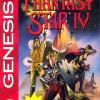
If you could talk to your Characters ...
in Off Topic
Posted
im not sure id spend all my time talking with Rika thats for sure and i do love me some police girl!
but id be far more interested with the way others reacted to others peoples characters like say Rika and Nei and what they would have to talk about!