-
Posts
20 -
Joined
-
Last visited
-
Days Won
1
Content Type
Profiles
Forums
Events
Posts posted by Kamui
-
-
Thanks a lot, really happy to see more LoD fans around!
All hail Sir Lavitz!
-
 1
1
-
-
Looking pretty badass so far, keep up the good work!
-
As promised, here is a quick tutorial regarding character model swapping.
Credit goes to Kra of course!
Firstly, you'll need AFS Explorer -> http://psoskins.jimdo.com/tools/
Open AFS Explorer and click "File" -> "Import AFS file" and load "plZsmpnj.afs" (can be found in your PSO/data folder)
You will see a list with 433 bin files, which can be divided into sections for each class.
Extract them all by hitting "Action" -> "Export folder" and choose a destination folder. The program will now create a new folder called FULL_AFS_FILE_DUMP with all the bin files in it. (You can also right click one particular file and export it btw, but it's easier to handle with a full dump if you want to experiment imo)
Now take a look at this:

Now take a look at these in order to give you a better idea of what you're working with here:























OK. Let's cut to the chase.
I will use my HUmar Dragoon as example.
As you can see HUcast's body files are the following:
-unnamed_33.bin
-unnamed_39.bin
-unnamed_45.bin
-unnamed_51.bin
-unnamed_57.bin
-unnamed_63.bin
In this example we want to have HUmar's body becoming a HUcast body, therefore we simply need to import these files accordingly.
Now right click "unnamed_1.bin" in AFS Explorer -> "Import" and choose "unnamed_33.bin" from your file dump list.
Continue with "unnamed_3.bin" and choose "unnamed_39.bin" and so on...
When you're finished, click "File" -> "Update" and choose your plZsmpnj.afs file.
Alright, we're done here.
Next we have to copy plCbdy00.nj and rename it to plAbdy00.nj. Easy one.
All there's left is swapping the body textures from HUcast (the ones within plCtex.afs) to HUmar (plAtex.afs) via Texture Manager. That's it.
Now it's all about your creativity, but beware, there'll be some weird stuff. For example it's not possible to create casts with fleshie heads. I mean it is, but casts don't have any hair files on them, hence they will be bald.
Oh and by the way, in case you can't import a file because you don't have enough reserved space, you can increase the maximum size by hitting "Advanced" -> "Modify reserved space" !!!
Well then, have fun.

-
 2
2
-
-
I'll create a tutorial some day this week, no worries.

-
 1
1
-
-
Thanks everyone!
9 hours ago, MrHucast said:Omg It looks like a legion of terminators with power ranger suits.
Good thing, I like them both

I lol'd hard! I totally see what you mean. xD
12 hours ago, solo guy said:Nice one man : ) you always make the best quality stuff and all my chars barring FOmar are using you skins. I assume you've done what I failed at by using hucast body with humar hybrid? Either way this looks awesome and if possible can you please do somthing cool like this for FOmar as there aren't any that keep the human look without the robe and keeping face. Shame I can only up vote once : )
Ty! Yeah that's pretty much what I did, I just swapped the body model from HUcast to HUmar. Credits to Kra for finding out how to do it btw.
You're right, FOmar needs something badass as well. I once made a test version for FOmar using the Ninja's body and an Organization XIII skin, unfortunately I lost the files though. Whatever, it was still a robe anyway, right? I'll take a look into it, but don't expect something in the near future. Don't have a lot of free time atm, and there's other stuff I'm working on, too.
Your char looks like a killing machine by the way. xD
-
 1
1
-
-

How to install:
Open AFS Manager (can be found here: http://psoskins.jimdo.com/tools/)
and load plZsmpnj.afs (can be found in your PSO data folder).
Hit Content -> Apply an AFP patch... and apply the plZsmpnj - Dragoon patch.
Hit OK and don't forget the save button, done.
Now copy plAtex.afs and plAbdy00.nj to your PSO data folder, overwrite, done.
Enjoy. ;]
PS: The mod won't apply in Dressing Room, but as soon as you reach the lobby-
 8
8
-
-
Oh alright, too bad...
-
Probably the .rel files, right?
Thanks!
-
3 minutes ago, silv said:
Ult mod pls!
Done quite a while ago: http://psoskins.jimdo.com/
Check on the right.

-
Of course, go ahead!
Though I got to say that the whole mod is still an alpha version, there's still a few things I have to clean up. But apart from that this sounds pretty cool.

-
This add-on enables you to experience the PSOBB EPI Horror Mod on Normal-Very hard!
-New monsters
-New crates
-New doors
-New teleporters
etc...
Download (Installing the main mod first is strongly recommended! -> Link)
I hope you like it, enjoy.










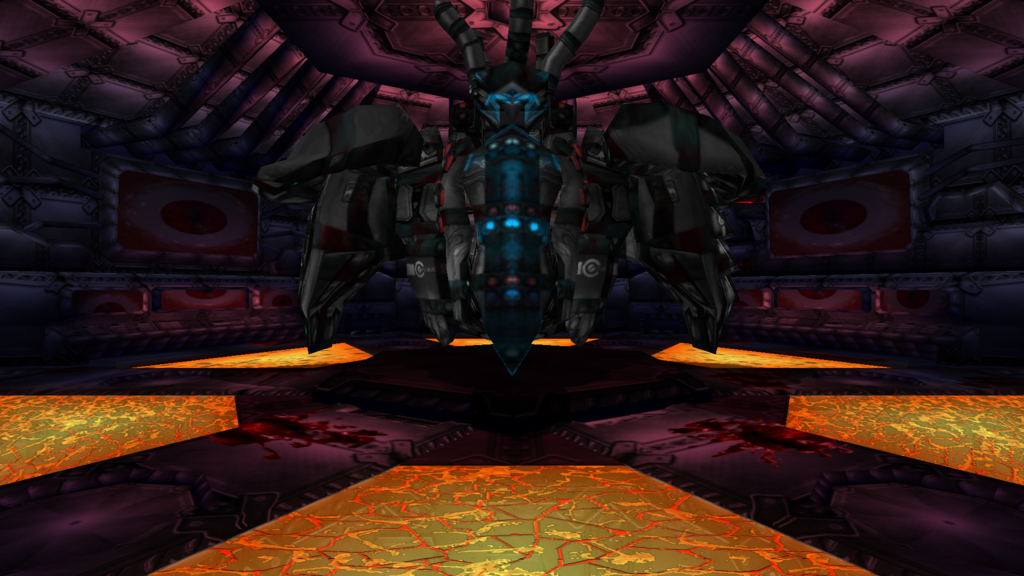

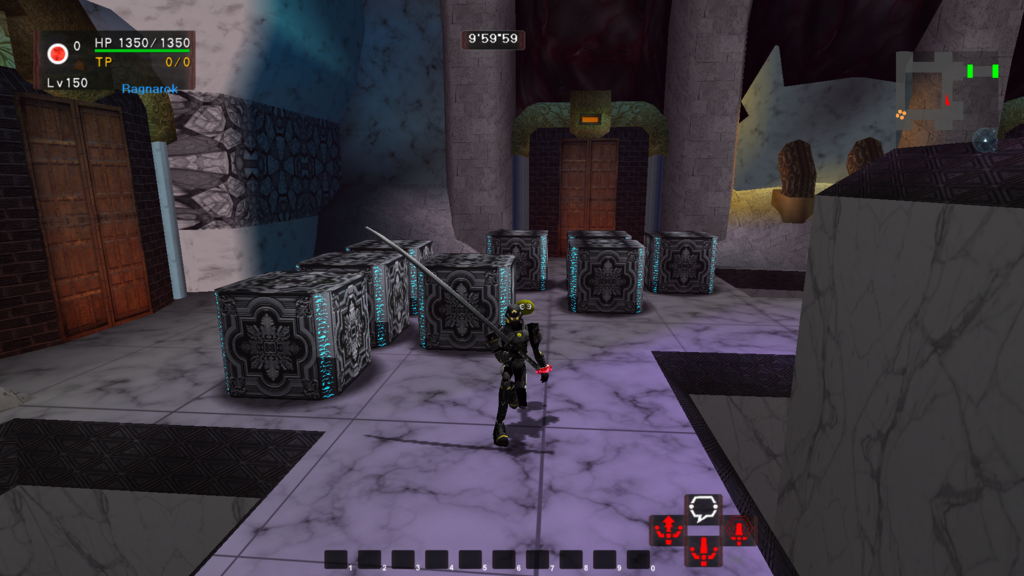





-
 7
7
-
-
: ) so im currently really enjoying this mod, and was just wondering how come the astarks In ep 4 were modded? I know from playing it for awhile ep1 mobs in ep2 carry there horror skins over and the skin still mods lower difficulty settings partially which is still fun : ) but are you working on an ep 4 mod? or did you just play with astarks skin? otherwise ty for giving an old game a thresh coat of paint : )
Well, originally I was (and still am!) going to mod the whole game and Astark was the first on my list to see how this works out, probably due to alphabetical reasons.
It got a little chaotic though, it's a huge pile of files I have to mess with, so to keep some kind of order I only concentrated on EP1 afterwards.
Anyway, ultimately I have to admit I simply forgot to take Astark's skin out of the mod, but on the other hand you can think of it as some kind of teaser for EP4 if you want. ;p ^^
And yeah, some skins also apply in the lower difficulties, guess I probably should rework them next... though I actually want to do EP2 first cause it will be so much more exciting than importing textures from Ult to N-VH.
Oh well. xD
-
@Misombre
Originally, that was the plan. And I wouldn't say it won't happen, it's just a matter of time.
And thanks btw! Glad to see the positive resonance, it really motivates me to keep working on this mod!
-
Oh dang, my bad, my own ItemTextureEp4.afs is in there, I'm sorry!
In order to fix this you have to delete it, then the server should recreate the original at your next login.
You can find ItemTextureEp4.afs in "C:/Phantasy Star Online Blue Burst/data".
The link will also be updated in a few minutes!
Edit: Link is up-to-date
-
Wow, thanks everyone, glad you like it.

@foiexx
Don't worry, just drag & drop the "data" folder inside the rar file into your PSO root folder (most likely "C:/Phantasy Star Online Blue Burst") and overwrite the old files.

@solo guy
I'd go with WinRAR. I know it's a 30 day trial but that doesn't prevent you from using it. After 30 days you'll get a small pop-up which reminds you it's just a trial, but that's it. There might be other programs, but I never bothered tbh.^^
@cyane
Oh right, PEGI 18/NC-17.

-
Something that has been a project of mine for more than 2 years already.
Even though it's not 100% finished yet (v0.9), I still think it's time to "release" this mod. Now. Or in another 2 years. Or most likely never.
So yeah, still some stuff to clean in here, but anyway.
This is a heavy (and gory!) mod of Episode 1 which includes all areas of EP1, all EP1 monsters including bosses, effects, item boxes & Meseta, HUD, various NPCs (not all of them though, part of being lazy >.<), blood textures, crates, doors (some are missing though, in R2 for example), etc...
Areas only apply in Ultimate difficulty!
I hope to update this to v1.0 in the near future, going to clean this and that, no promises though.
-Download PSOBB Episode 1 Horror mod v0.9 (Ultimate only)-
Enjoy & Happy Halloween
Credits to
GAMA for his clean Glass HUD, I used it as base
Echelon for his PSO2 effects, some of them are in use
Eve~ for the helping hand
seven for testing
Pretty much the whole community of course*Note: Some things might get patched on this server, like Indi Belra for example.
City
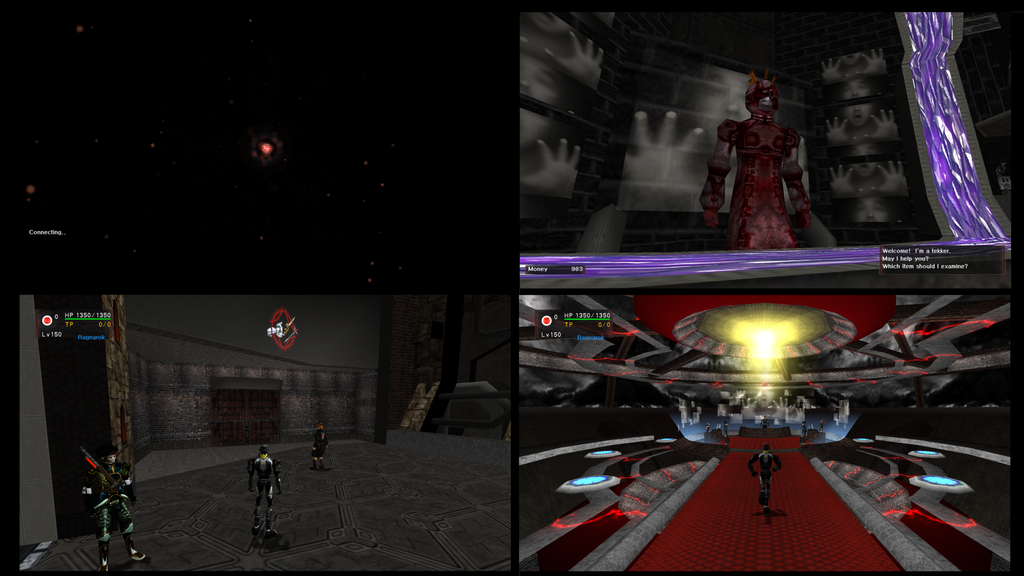
Forest
Cave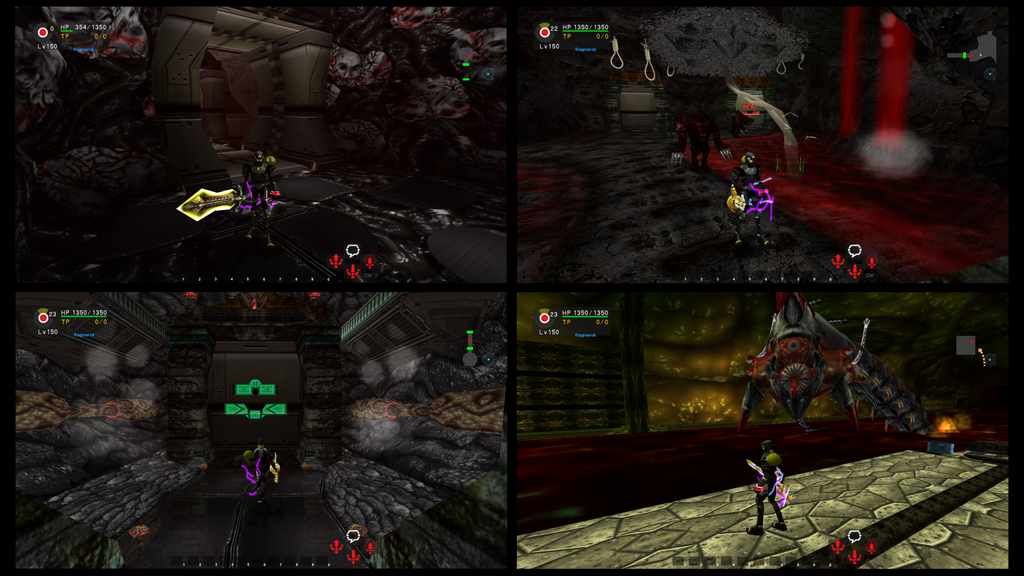
Mine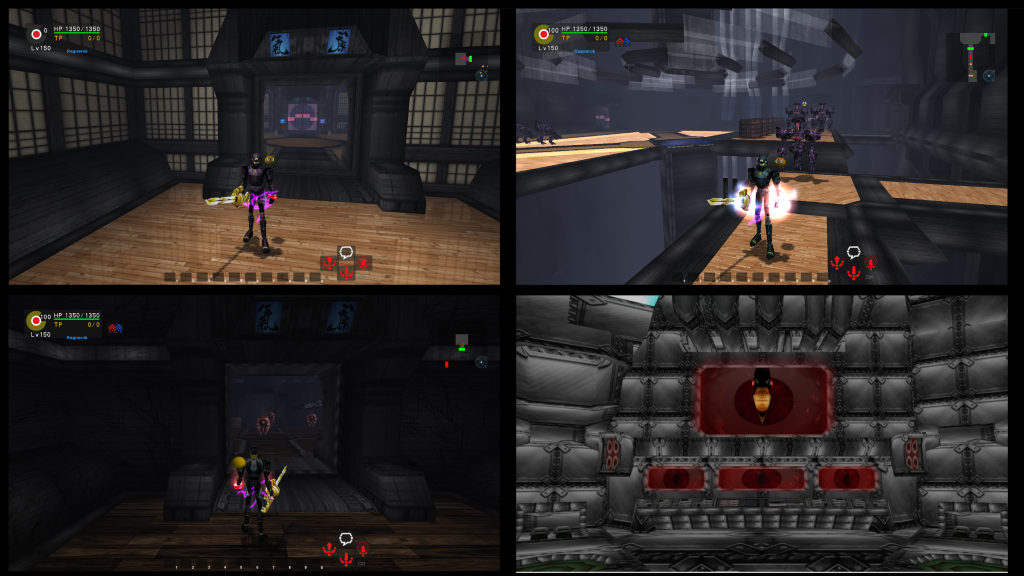
Ruins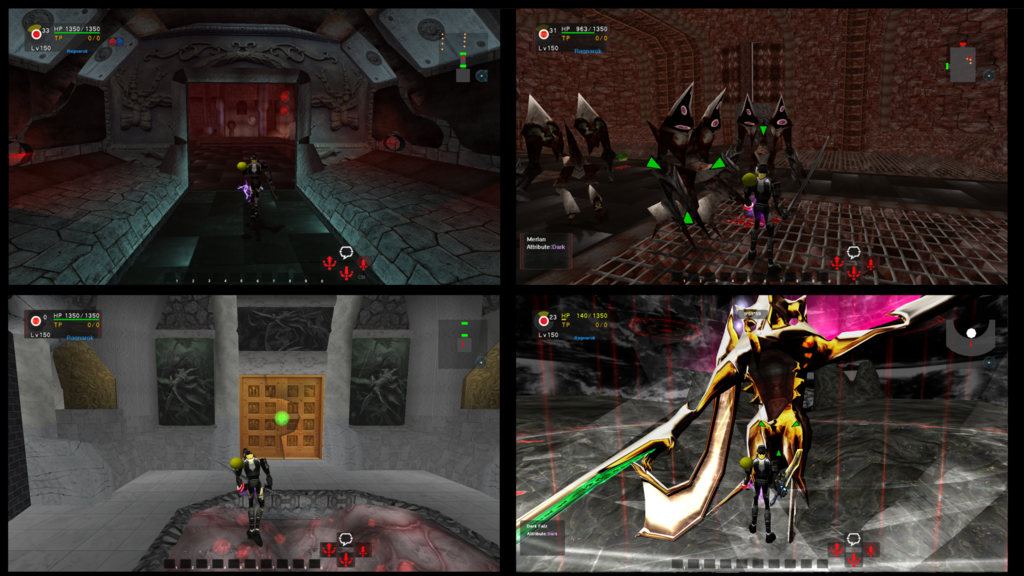
-
 11
11
-
-
Glad you like them so far.
I put them all into one patch, here you go: http://www.mediafire.com/download/p18morjrvp8hjls/GM+Color+skins.afp
-
 1
1
-
-
Sure.

Is that alright?

-
You mean like this? Or is there anything you want me to change?



-
 3
3
-



Solo guys HUcast skin mega mix : )
in Skins
Posted
Great job on all of these, taking my hat off to you!