-
Posts
11 -
Joined
-
Last visited
Content Type
Profiles
Forums
Events
Posts posted by Tonezorz
-
-
Hello! I tried coming back to the game after several months tonight to find that all my characters are fat HUmars!
Kajex in the shoutbox suggested that I request a rollback. If I'm correct, the last date I logged into the game would be 10/1/2013
(This is the last date besides today that appears in my PSO files and log folder.)
Thank you very much!
My guild card #: 42101827
-
Is this preferable to a method such as this?
http://www.monitortests.com/forum/Thread-Custom-Resolution-Utility-CRU?page=1
Editing the registry vs editing the .inf monitor driver?
I haven't tried either yet, and I'm not sure how I would "add" something like 1920x1080 or 1600x900 to the monitor.inf. I don't wish to change the native resolution.
Sorry, I'm unfamiliar with these processes, so I'm learning as I go.
-
I would think running a higher resolution for the monitor, and using windowed mode with a lower resolution, would always work... Shows what I know. I'll look into the edid override. Thanks again.

-
Now I've run into another issue where the latest Nvidia driver causes this:

1080 is no longer supported, replaced by 1200. Game crashes now when selecting 1080 as the resolution, where with the older graphics driver it did not.
-
Thank you.
I'm surprised at how few resolutions my card actually supports! I suppose I'll keep experimenting with drivers and things to see if that changes. Don't know enough about these things I guess.
Thank you for your help.

-
Forgive me, I understand that you can't do that. I just mean if you know of something I can do. I can't imagine the card couldn't support those resolutions. I'm seeing people talk about direct X versions could be an issue with this. Does anything like that sound plausible?
I'm trying a fresh install of windows and the game now, to try and iron this out.
Thanks for the res tool!
-
Sure, that would be great. Any way to add support for the errors above to get the other resolutions to display? I would most like 1600 X 900 in a window to work.
-
Can i Hijack this while you guys are talking about it and ask why my game might not launch on certain resolutions? In fact, on this new (few year old) gaming laptop I got, it runs on nothing but 1280 x 720.
No 1600, 1980, etc.
it's a decent laptop, win 7 64 bit, 4 gigs ram, 1920x1200 monitor, and a geforce 9800m GTS. It shouldn't be an issue at those resolutions, right?
Here is something I found in the 'error' log:
Error : Can't find DisplayModeError : Can't use format [D3DFMT_X8R8G8B8]Error : Can't find DisplayModeError : Can't use format [D3DFMT_A8R8G8B8] -
Would an item such as Cell of Mag 502 still drop in its traditional place, or because it does not appear on these new charts does it not currently drop?
-
Thank you for this Chuk! New to playing here at Ultimate and excited to have an updated drop chart.


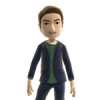
Requesting a Rollback - Pretty Please!
in Technical Support
Posted
Do you have any date that will work? Having any character is better than none!