-
Posts
14 -
Joined
-
Last visited
Content Type
Profiles
Forums
Events
Posts posted by Derpy DitzyDo
-
-
Log in again and it still does the one update and shutdown deal. Any solutions yet?
To Soly, maybe i'm the only person i the world that has it update one file and shutdown, but it happens. did your stuff and still it updates one file and shutdowns. Might be a flaw with the game that it shuts down after an update rather than just playing.
-
All of you GMs are amazing. But the title to this topic is false. My question wasn't anwered, and i still can't play the game. Sorry for getting back so late, but I had some real life issures that made me forget.
It isn't answered. Please do mark it so.
-
I disabled my antivirus program and tried it again. It did the same thing. It updated the one file and shutdown. My version is 0.13
Thankyou again for responding. The devs and the community that was built is amazing.
-
First off Soly, thankyou for replying. You and all the GMs have made this game amazing. My version is 1.5.1.
Hopefully that helps.
edit: launched the program and it stil tried to install the same thing.
-
Thankyou karow for getting back to me. I downloaded the file and replaced mine with it. It still gives me the same situation.
I then deleted the file and tried it again. First time it downloaded the file. The second time it did the same update again.
-
Thankyou for responding karow.
I have used the launcher you provided for me and I still get the same error. When i choose start game it updates the one file and shuts down.
map_labo_off_s.bin
I start the launcher, launch the game, the game starts, I choose start game, it updates that one file, and shuts down.
-
are you using the new launcher from the top bar, https://mega.nz/#!T8cxlCKL!myGUo-xo-f2OraT0fOwnoxbdwCXivVHF5uiqt8fTCes

thats what the shortcut and launcher should look like.
That is how my launcher looks when I run launcher.exe
If it helps, the file that always tries to update is:
map_labo_off_s.bin
anytime I run the launcher, enter the game, and start the game it updates that one file. After it updates it closes down.
-
I am running windows 10 64bit.
I deleted everything and downloaded it again. Now when i run it the game will patch itself and give me an error. No903 patch error. Anytime I try again, it will attempt to download 4 things and give me the same error.
Also I am starting the game with online.exe if that helps.
edit: I tried to start the game from the other exe files. launcher.exe was the only one that open the game in english. It would go to the menu and when i went to start game, it would update one file and close down. Anytime I would open it it would do the same thing.
-
I've been playing for a couple of years and just now my game will do an update and close. The menu appears all in Japanese but i know how to navigate it. The problem is then it does its update when I press start before it loads me in. As soon as the game updates it closes the game. So its a continuous loop of update and close game. Rinse and repeat. Ultima, love you all, but if you have the time this needs a fix. Again, Ultima you are amazing. Your team is the best.
-
Well GM, let me say my first issue is you are awesome. Your server has made my PSO fun for a better part of a decade. You are very cool. In the end I love you.The second part will come in edits. If i see a problem, I'll let you all know.. For now there i so edits, keep being amazing. If i run into any windows 10 stuff besides that dlll file, I'll let you know. Good luck, and please maintain amazing.
-
Thank you GM for the help, but I can't stand window mode. The DLL seems to fix full screen mode for windows 10.
-
That helped quite nicely. Thank you.
-
I downloaded windows 10 and PSO stopped working. I could use for some easy answers. If its more complex, thanks for the help.
I have a 64 bit system. last update was 32 for PSO. Its been 64 bit system for a while, but I upgraded about 7 years ago. Hopefully that helps a bit.I log in, click on the name and get to the travelling star screen.
I can move around the cursor for for but it ain't fun. When it loads up I see the multi docking port in a faded black screeen. It is there, but black screen, and faded. If i do the alt tab, i can close it down and save my computer. But I'd rather play some PSO. So you got an update for windows 10 users?


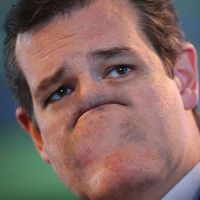
all text is in japanese and game shuts down
in Help and Guides
Posted
Quick update, the game works perfectly. Thank you to all the GMs and all the staff. Now I shall grind some levels.