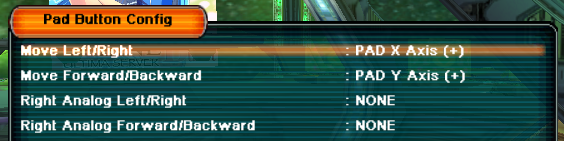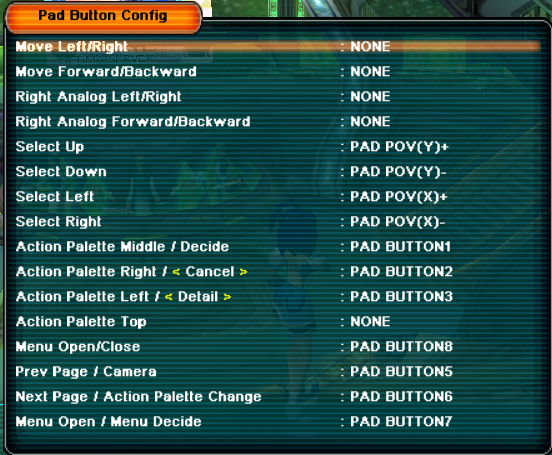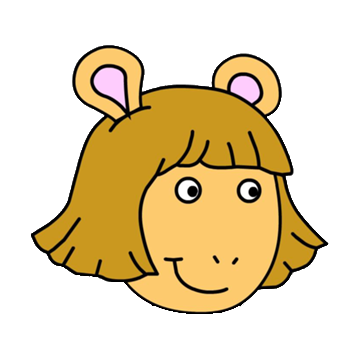Search the Community
Showing results for tags 'controller'.
-
I have an Xbox One controller hooked up through USB. Using Windows 10 Pro, 64bit. The controller is detected in windows 10 and all the buttons/sticks are responsive in the device properties. The problem is when I get into the game, the controller just doesn't work with one exception: prior to selecting my character and landing on the ship, I have limited functionality. When I am in the opening screen (just after launching) I can use the A button (button 1) to skip to login like normal. When I get to the login dialog itself, I have to use the keyboard again and the controller will not work to select different options. Then after I've put in my password/sn, I can again use the controller to make my character selection... proving that the joystick and d-pad works fine. BUT after I've selected my character and the square dialog box pops up in the right (that asks if I want to confirm my selection or change outfits etc) my controller cannot be used to make any selections here or to even select confirm. So I go back to keyboard. Then after loading and getting into the ship/lobby all controller functionality is gone. What's going on here and how do I fix this? Thanks.
-
Hi! I am new to playing BB (Used to play PSO on the Cube) and I am trying to use my Switch Pro Controller via bluetooth on my laptop. Inputs are working with the exception of my character's movement, they only walk. No running. I made sure the keybindings were correct and I dove around in the menus in game and via the launcher and saw nothing. Also made sure there were no other processes using the controller running. (Looking at you, Steam) Anyway, if anyone knows of a work around or fix, it'd be greatly appreciated! Thanks!
-
EDIT:This issue has been solved by asking a developer to delete server-side control configurations. It has also been stated that this will not be done again if there are further issues due to critical connectivity failure between the keyboard peripheral and the human in front of it. Guildcard: 42110792 Character Slot: all Date/Time: Thursday, May 23, 2019 (as of June 12th, 2019, this is no longer an issue.) Description: Below Comment: Currently Unable to play Sigh Alright, I'm going to skip over everything that I did to get here because frankly, I can't be arsed. The short of the story is that I REFUSE to use the keyboard for this game. I utterly and completely refuse. After a series of desperate actions I wound up downloading Soly's PSOBB Input Mapping tool so that I could change many of the game pad controls to enable joytokey to properly function with modifier buttons. PSOBB has this obnoxious habit of reading your controller inputs directly regardless of what you're telling joytokey to do. So if i press the A button, no matter what modifier keys i have set on joytokey, or even if i make it to where that button is supposed to be disabled, the game reads the input anyway. This is why I downloaded Soly's Input Mapping tool so that I could change all my controls either to NONE (which didn't work) or to "Button 16" which doesn't exist on my controller. This would allow me to, step by step, control the game the way I wanted. Unfortunately, after changing these controls, the KEYBOARD CONTROLS are now completely destroyed and I don't know how to fix them. I am now unable to log into the server because on character select, pressing enter, esc, or the END key results in all commands that I changed to button 16 to trigger at once. I have already tried uninstalling the game and reinstalling, manually deleting the logs and crying. So two questions: Is there a location on my computer where the gamepad configs are stored that I have failed to delete? EDIT: This has been answered. No, there is no location on my/the user's computer. All control schemes are saved server-side. If you are looking to remove all launcher options such as login information and graphics options, it was found on my computer using regedit, at HKEY_USERS\S-1-5-21-471330482-451288726-1735837332-1000\Software\SonicTeam. Deleting the SonicTeam folder will reset these options back to default. Again, this does NOT include your control schemes. and If not and its stored on the server or something, I might need someone to try and fix it for me. Here is a link to Soly's PSOBB Input Mapping tool or at least the forum that it's on if you need more information on it.
- 15 replies
-
- controller
- controls
-
(and 3 more)
Tagged with:
-
I am attempting to change many of my gamepad config buttons to 'none' so that I can use joytokey more effectively. However I can't for the life of me figure out how to do this. When reverting to the default settings it shows that it can be done in some way. Is there a config, or .ini file that I can change in the PSOBB folder that would allow this and if not, how do I do this in game? Thank you ahead of time for any information that you can provide. EDIT1: Pressing the Delete key on my keyboard allows me to remove the following Everything else gives me the error that "This item is not changeable." This is unfortunately not enough to work with.
-
PSO controller settings.rtf wondering if there is anyway to use an xbox controller rather than the keyboard and mouse.
-
I just installed PSOBB. I can get into the game just fine, but it doesn't want to recognize my controller properly. Some of the buttons work some of the time, but I can't seem to remap anything from the menu. I'm using a standard PS3 controller with ScpServer so that windows thinks it's a 360 controller. I'm using it wired with a standard USB cable. Works perfectly in other games. (I will refer to buttons as if I were using a 360 controller, since that's what most people use.) I'm able to press "A" on the title screen to open the title menu, but then I can't press it again to confirm any selections, nor use any control sticks/D-pad to move the cursor. I can use "X" to close the menu, however. I can also use "A" to confirm through the update screen. While on the loading screen with the light, the left control stick can move the light around. Once I load in, however, none of the buttons/sticks work for anything. I'm not able to remap the pad from the main menu, because it's not recognizing my inputs. I've tried changing controls for stick axes and buttons; neither work. Does anyone else have any experience with using a PS3 controller + ScpServer for PSOBB? Maybe there's some setting somewhere I need to change. What does Custom Hotkeys (in the launcher options menu) do? Are the game's control settings saved somewhere as a .ini file, perhaps? Then I could set the controls manually.
-
been playing this game a lot on an emulator, but i wanna play it online with some friends and so i made an account and such for this server, but i cant get my gamecube controller to work, and as i am so used to it i find the keyboard controls kind of annoying. Any ideas on how to get it to work? i have a mayflash adapter and i plug it in before the game starts. I dont really know what drivers i need to get if any, or if there is just some setting you can turn on to make it work, and ive seen other people talking about getting their gc controller to work but now how they got it to. any help is appreciated
- 1 reply
-
- controller
- gamecube
-
(and 1 more)
Tagged with:
-
Controls are very important to me and I talk about them a lot. For those who were wondering how I have my controller set up, this topic may be useful to you. These are for FOnewearl, by the way. Thanks to having my controls set up this way, I can pretty much do anything and do it very fast. --------------------------------------------------------------- Psobb controls for PS3 Dual Shock 3 set up all default controls in game except for both menu buttons (set them as buttons not on the controller, buttons 14 & 15) Configured in PSO: Character movement (left analog stick) Right Analog (right analog stick) Select Up/Down/Left/Right (d-pad) Action Palette Middle (X) Action Palette Right (O) Action Palette Left (Square) Action Palette Top (Triangle) Prev Page/Camera (L1) Next Page/Action Palette Change (R1) Main Action Palette: Heavy Attack, Normal Attack, Special Attack Bottom Main Action Palette: Jellen, Foie, Zalure Configured in Joytokey: menu open/close (Start) Page Up (Square while holding R2) Page Down (Triangle while holding R2) Rotate Left A (left on dpad) Rotate Right D (right on dpad) Palette 0 Hotbar Top (T = Turbo) 1T Trimate (analog left while holding R2) 2 Star Atom (analog up while holding R2) 3T Gizonde (analog right while holding R2) 4 Moon Atom (analog down while holding R2) 5T Resta (L2) 6T Anti (Home) 7T Rafoie (analog up) 8T Grants (analog left) 9T Razonde (analog right) 0T Rabarta (analog down) Palette 0 Hotbar Bottom (T = Turbo) 1 Trifluid (analog left while holding R1 & R2) 2 Trap Vision (analog up while holding R1 & R2) 3T Reverser (analog right while holding R1 & R2) 4T Sol Atom (analog down while holding R1 & R2) 5T Deband (L2 while holding R1) 6T Shifta (Home while holding R1) 7T Gifoie (analog up while holding R1) 8T Megido (analog left while holding R1) 9T Zonde (analog right while holding R1) 0T Barta (analog down while holding R1) F2 Equip Menu (R3) F3 Tech Menu (Select) F4 Mag Menu (R3 while holding R2) F5 Guild Card Menu (d-pad left while holding R2) F6 Mail Menu (d-pad right while holding R2) F7 Symbol Chat Menu (L3 while holding R2) F8 Team Member List (Select while holding R2) F9 Team Chat Window (Home while holding R2) Auto Walk numpad 0 (d-pad down while holding R2) Auto Run numpad 5 (d-pad up while holding R2) Turbo Enter (Start while holding R2) Ice Break (L3) Chat Shortcuts/Server Commands Shift + F1 Hello (^_^)/ (d-pad left while holding R1) Shift + F2 Pipe please (d-pad right while holding R1) Shift + F3 /roominfo (Select while holding R1) Shift + F4 /bank (Start while holding R1) Shift + F5 /hh (dpad up while holding R1 + R2) Shift + F6 Congrats (d-pad left while holding R1 + R2) Shift + F7 Thank you (d-pad right while holding R1 + R2) Shift + F8 /roomgcs (Select while holding R1 + R2) Shift + F9 /palette 0 (Start while holding R1 + R2) Shift + F10 /cam (Home while holding R1 + R2) Shift + F11 /map (R3 while holding R1) Shift + F12 /lobby (d-pad down while holding R1 + R2 + L2) Empty Spots for possible future actions: L3 while holding R1 L2 while holding R2 (currently duplicate Resta) R3 while holding R1 + R2 L3 while holding R1 + R2 D-pad down while holding R1 + R2 --------------------------------------------------------------------------------- http://www.filedropper.com/joytokeyen_1 Here is a link to my JoyToKey files.
- 10 replies
-
- 6
-

-
I have a PS4 controller set up with my Windows 10 computer. I have ds4 installed with the key map layout that I want to use for PSO BB but the game isn't recognizing any of the controller input. I know the controller is correctly set up with my computer because it recognizes input from the controller with other apps (e.g. I can type an "a" in a word document when I press left on the controller). Any idea why the game isn't recognizing the controller or how to fix it?
-
- controller
- set up
-
(and 1 more)
Tagged with:
-
howdy, i'm new to BB and i was wondering if the game supports ps4 controllers.
-

Game Crashes after 30 minutes only when using controller
Keitaro posted a topic in Technical Support
Hey all, I've played PSO a lot on the GC before I came to here with my friend. With over 300 hours on the GC, I feel more comfortable using the controller than the keyboard with this game. I've used my PS4 controller in the past to play games on the computer so I plugged mine in and started playing. The issue occurs only after playing for about 25-30 minutes. My screen goes black and all sound stops. When I move my mouse the screen comes back and I'm greeted with an error message that is garbled with an 'okay' button. If I press the 'okay' button, the sound effect is from the game, but then the game quits. I'll see if I can't attach a picture of what it looks like. It won't let me post the picture here, but I believe I made it so that you can view the image with this link: https://lh3.googleusercontent.com/g98XP9MXSonqgqZN22daGvCzusHDkfibAgIxdivKAv0Pk9eUNUWQuAoqoi2TzeYnavxFqNtadLeis_suZNNvDYh1lqDwTC3iOvpWKprjedXquaIPxZZmRkmETL2U12cKu086TAh0W-nRzIb8E2Zb9Tm329nSkZ2mC9QaVaz00n5DSc9u-sZ8xex2i00Qv34_h1wFSA7GVTZyLopNSndZvRnpgJxRNI6dn5cE2BB9zQemP7MfmIceFvVX2N7OVxnCQIKcV72RuUHu0xk8Ar4z5uWwpX2PtdTesxa5KlIP-BIiaZ24XkNUnouh-4Ma09XIbzGOXOw3yOnu2HGU2xonZxXdruEJkLHrAAVvXPZwvOj8zjL_Rdx1fWNFi_sKk3syK2_tZnJ_6UWSujuQ-z_poEIHaE8uQvZ18G_wWIIXUVlIzsKsyyGcb3oEtCzgY8_2G08cOGSq-x4WEdUVpKM8bbvBS-qohz85n17mP2M1p4zOguaX2EzyEoxbzy_PXO0Nqh1DbyqZPEycQ0F5a3XofCsLjxQZaLkz8DYmivT9BHqQc29SFAnkfTT6zODuH-r43A8=w1199-h925-no Anybody else run into this problem? I'm running on windows 10 right now and it works just fine when I'm using my keyboard. I'd just prefer to use the controller is all. -Keitaro Nakata, the Fire Centenial -
I am able to scroll though the menus but when I try to type (i click to put in the input) my keyboard wont work at all.
-
I understand that there's a thread topic already for the keyboard map, but I can't get the image to load. Can someone please post the keyboard map? (Also keep in minf I'm using a Mac w/ Bootcamp, if keys are different please let me know.) Also, can someone please give some guidance on how to configure a game console (PS3) controller for use with this? I have an app called Xpadder if anyone's got experience with that. Thanks!
- 5 replies
-
- keyboard
- controller
-
(and 2 more)
Tagged with: