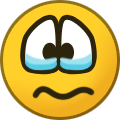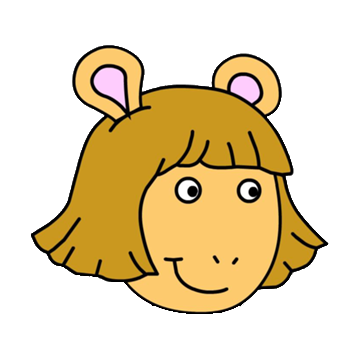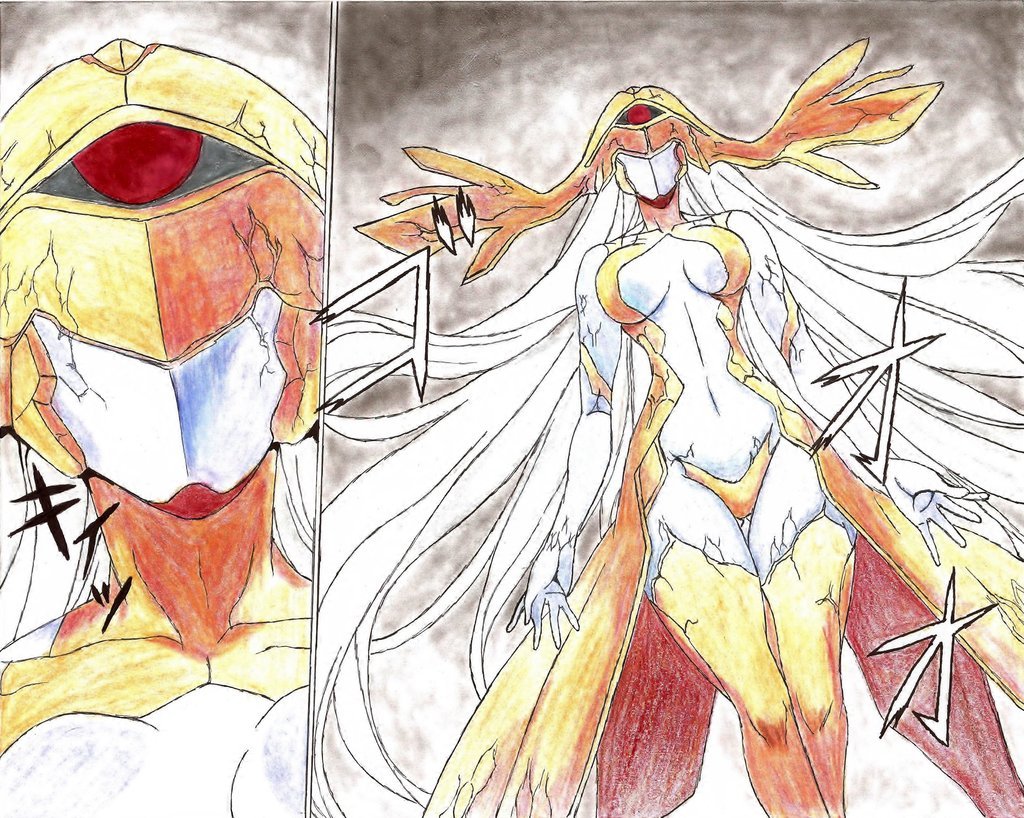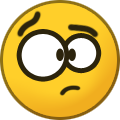-
Posts
115 -
Joined
-
Last visited
-
Days Won
2
Content Type
Profiles
Forums
Events
Everything posted by DarkMadDog21
-
hello, is it normal that i have to constantly redownload the launcher or part of PSOBB to play the game? because each week or so, it's impossible to launch the game because it has been "moved or deleted". i turned my antivirus bullshit off so i can't delete the laucher even if i make an exception for it
-

how to mod PSO with Noesis and Blender
DarkMadDog21 replied to DarkMadDog21's topic in Game Modification
finished the new hat recently it's the highest polygon model it got 3,221 Faces i know it's super high number of faces for the hat considering the standard model got 12 faces so what i do: i will make it for the low poly model & high poly model to have the baked textures of the highest poly hat the high poly hat will have half of the poly of the highest poly hat (close to 1,700 faces or less) the low poly hat will have 2x or 3x times the poly number than the standard model (12 faces) in the game art, the guild clerk has a round hat with rectangular protrusions -
donated 60 bucks turned out to be 87 dollars in canadian fuck canada. fucking liberal cucks destroying our economy
-
good job! how did you model all of the environnements? was everything in the game (wall, floors and stuff) or you made it from scratch? because a while ago i thought i could recreate/import PSO III battle maps environnemnts, expand them into massive everchanging layouts (randomisation) and create new monsters for these environnments. ex: tower of Caelum can be expanded, filled with floors that you go up with the elevator platform. Gal Da Val island can be used as is (i think we have Gal Da Val island in pisode 2 or 4) Mortis fons can be expanded and separated into 3 areas Unguis Lapis: same Dolor Odor can be expanded into 3 sections Molae Venti can be an industrial complex + desert/whatever
-
i can help too! i'm remodeling all the NPCs with blender. i'm still at the guild clerk girl. then the nurse then all the others NPCs and at last every choice in the character creation menu + making every outfit. i will have 3 models. 1 low polygon model (more polygon than the base model) i be using baked textures for the models and theirs clothes high polygon model (4x times more polygons) a bit of modeling for the clothes but you still have shrinkwrap for clothes higest ultimate polygon: all the detail will be here. no baked textures and no shrinkwrap for clothes. see you guys later! also larva you're really a former Ultima CEO? 😮
-
how i can donate? The "donate" button doesn't work as intended i thonk or i'm just stupid
-

about the remodeling
DarkMadDog21 replied to DarkMadDog21's topic in Phantasy Star Online BB General
thanks -

about the remodeling
DarkMadDog21 replied to DarkMadDog21's topic in Phantasy Star Online BB General
thanks -

about the remodeling
DarkMadDog21 replied to DarkMadDog21's topic in Phantasy Star Online BB General
well, i have BPD and i'm been single since 11 years and got rejected into severe depression. (i already had depression, everything in my life failed big time, can't work because my body is not cooperating anymore and stuff) since i finished highschool everything in my life crashed down my health 0 love life (i never had any before, it got even worse) no future never got laid i'm 26 years old -
if anybody wondering where the remodeling is going, it's taking time because smetimes i'm severely depressed so someday i can't work.
-

how to mod PSO with Noesis and Blender
DarkMadDog21 replied to DarkMadDog21's topic in Game Modification
😱 sorry, i don't know how to compile topics. well, i started doing the face now, look decent. here the "mask" the eyes will be done in this way (large white space + large oval iris) pretty happy to having 3d modeling projects again. i'm super excited to see people reactions to the rework of the game NPCs. have a nice day everyone. i'm gonna drop in the game tomorrow or another day. -

how to mod PSO with Noesis and Blender
DarkMadDog21 replied to DarkMadDog21's topic in Game Modification
the clerk eyes are hard to do. i tried my standard method to make eyes : create an object (sphere) rotate it sideways so the circles are facing towards the front expand every layer of circles into the sphere color every layer of the circles with the desired color. but the textures for the clerk face make no sense. how the frick i'm going the eyes with shapes like this? have a nice day. finished making the new hat. 1st hat photo: left old hat. Right new hat. 2nd photo: Right old hat. left new hat 3nd hat photo: right new hat. Left old hat. 4th hat photo: left new hat. right old hat. 5th photo: right new hat. left old hat 6th photo:left new hat, right old hat. the cover on the guild clerk face without textures is the size of the new eye socket that going to be there for the new model. when making a 3D model, always start with the eye and then the face and neck. -
hello everybody. i found the files for the guild clerk and the nurse they are in the .obj Wavefront format. it can be opened with Blender, you don't need noesis to convert the files. you can mod those 2 and upgrade them anyway you want have a nice day everyone. i would also add, these models are really interesting how they were built. really interesting. have a nice day everyone i found the models here. https://www.models-resource.com/pc_computer/phantasystaronline/model/1269/ https://www.models-resource.com/pc_computer/phantasystaronline/model/1642/
-

how to mod PSO with Noesis and Blender
DarkMadDog21 replied to DarkMadDog21's topic in Game Modification
sorry -

how to mod PSO with Noesis and Blender
DarkMadDog21 replied to DarkMadDog21's topic in Game Modification
Step 1 download Ninja Ripper Open Ninja Ripper folder and search for Noesis Step 2 Open Noesis Click onthe location of the game folder (PSO BB) Ex: Document + (Game folder) + Charmodel + playcharacter/monster/object Select one of the file you want to mod and right click and select "open" Select the file format example: .nj .ase .3ds .afs .animlist .arc .fbx Select the file and click on "Extract" this window opens: Source file: -the location of the file- Destination file: -the future destination of the file- Main Output file: -new file format- (to use in Blender_ Additional Animation Output: -new file format for textures- Flip UV: yes/no No Geometry: yes/no No Animation: yes/no Rotate 90: yes/no No textures: yes/no Click on "Export" Open Blender get in the "file" menu, click on "import" Blender only works with three formats: .dae COLLADA .obj Wavefront .stl Standard Tessalation Language every other format does not works The Standard Tessalation Model export in 1 model instead of various parts like .dae COLLADA and .obj Wavefront format. Both of .dae COLLADA and .stl Standard Tessalation Language have the exact same numbers of polygons, faces and edges. they are the exact same. have fun. -

how to mod PSO with Noesis and Blender
DarkMadDog21 replied to DarkMadDog21's topic in Game Modification
i',m willing to go all the way :D -

how to mod PSO with Noesis and Blender
DarkMadDog21 replied to DarkMadDog21's topic in Game Modification
hello. i'm back. I'm modding hands in the COLLADA .dae format with Blender. i wonder if anyone here in the entire forum and other servers that can rig the hands with the character skeleton i ported the charamodel plAbdy00.nj from opening the game files with Noesis in Ninja Ripper folder in blender, the skeleton doesn't get exported/imported. i don't really mind since i can't animate yet. the charamodel i'm modding is the default Hunter Human Male with orange color. talking about another thing, does anyone want me to make every costume color into a 3D model of clothes for every characters? it's super easy and it could be pretty fun but we will need somebody to attach the model to the color so the 3D get on the character. special armor (ex: cooking apron) could be made as a 3D model and made wearable on the characters. anyone want that? i could make new areas too with new monsters using existing monsters skeletons and weight painting them into the new monsters. same for new weapons and new chara models/mags. we could weeb out in the game like crazy. -
i'm gonna remodel them first and then i try continuing what you did
-

how to mod PSO with Noesis and Blender
DarkMadDog21 replied to DarkMadDog21's topic in Game Modification
sorry >_< -

how to mod PSO with Noesis and Blender
DarkMadDog21 replied to DarkMadDog21's topic in Game Modification
probably yes -
with Noesis, i can open and see untextured 3D models of everything in the game. then you click on "file" in Noesis menu and select "Export". then you will be presented with a window. source file: 😄 \Users\User\ ( main file location)\(pso bb)\Character or enemies model\name of the character file character files, npc files and model files are encoded with .nj output type Destination file: where it's gonna go Main output type: important. when you have this menu, choose the output type that you can work with. ex: blender can work with: .fbx - FBX .dae Collada .abc - alembic .3ds - 3D studio .bvh - Motion Capture .ply - Standford .obj - Wavefront .stl - Stl .svg - Scalable Vector Graphics .x3d\wrl X3D extensible 3D with output the output menu can do: .dae - Collada .fbx - Autodesk FBX .glm - GHOUL2 Model .gltf - glTF Model .iqm - Inter Quake Model .kvx - KVX Voxel Model .md2 - Quake II MD2 .md3 - Quake III MD3 .md5mesh - md5mesh (Doom 3, Prey, ect) .mdl - Quake MDL .mdr - EF/Raven MDR .obj - WaveFront OBJ .ply - Standford PLY .ply2 - PLY2 Model .psk - Unreal ActorX Model .rdm - RDM (model) .smd - Valve SMD .stl - Stanford Tessellation Language Model .vox - VOX Voxel Model Additional texture output: Default .anm - DeluxePaint Animation .astc - ASTC Image .bmp - BMP Image .crn - Crunch Texture .dcm - MRI - DICOM .dds - DDS Image .gif - GIF Image .hdr - Radiance HDR .ico - Icon Image .j2k - JPEG 2000 Codestream .jp2 - JPEG 2000 Image .jpg - JPEG Image .jps - Stereo JPS Image .Ibm - DeluxePaint Image .Imp - Quake LMP .m32 - M32 Image .m8 - M8 Image .mpo - Stereo MPO Image .pcx - PCX Image .png - PNG Image .spr - Quake SPR .tga - TGA Image .tspr - Text Spirite Set .wal - Quake II WAL Texture Additional animation output: .Default .bvh - BioVision Hierarchy Anim .dae - COLLADA .fbx - Autodesk FBX .gla - GHOUL2 Animation .gltf - gITF Model .iqm - Inter-Quake Model .md2 - Quake II MD2 .md3 - Quake III MD3 .md5anim - md5anim (Doom 3, Prey, ect) .mdl - Quake MDL .mdr - EF/Raven MDR .noefbxmulti - Multi-FBX Anim Sequence .psa - Unreal ActorX Animation .rda - RDA (anim) .smd - Valve SDM others options: -Flip UV's -No geometry -No animations -Rotate 90 -No textures Export that file and open it with Blender. now you can mod the 3D models
-
-

about updating enemies 3D models
DarkMadDog21 replied to DarkMadDog21's topic in Phantasy Star Online BB General
hey Soly i wanted to talk to you for so long well, i will surf on the net for more answers. i keep you updated. i try ninjarip and other ripping software. and visit videogames modding sites, maybe they have an answer. a pleasure to work with you i'm super excited to update the game -
hello it's me again. i decrypted or unpacked the XVM file of the Mericarol with a XVM file opener and i get this: 1st photo the second photo is when is when i copy and paste every line of that into Visual Studio third photo, how visual studio interpreted by visual studio big question: do the red code is wrong or misplaced? i can't use the code for Blender (importing it). Unity doesn't want to work, i don't know why. once i used unity to make small projects like a clock. it was a project that was from a educationnal site about Unity how to learn to use it. i typed the code and imported it into unity and it worked. i don't know what the NJ file is. internet searches for NJ conduct me to New Jersey. the xvm file is a virtual machine file apparently. so the nj file must be the model itself or something. how do i unpack/see it? thanks
-
well, can't import it. fack but phantasmal world is pretty cool