-
Posts
30 -
Joined
-
Last visited
Content Type
Profiles
Forums
Events
Posts posted by Yuniko
-
-
20 minutes ago, Soly said:
I guess that would be a nice thing to implement, but also using multiple clients isn't really that hard...
The only issue, as you pointed it out.. was having items on the floor, just use the trade window like you should with any other trade, even if you were to disconnect or crash, you should be ok.Pero eran muchas cosas, más que nada techs, y no quería hacerlo por partes xD
No solo serviría para pasar cosas a otra cuenta, también si queremos regalar a alguien algún ítem, que se le pueda mandar sin que tengan que estar online.
Sé que en el menú de team hay in opción para mandar item, pero creo que no está funcionando, lo intenté una vez y solo se queda en "sending item" o algo así.
Estaría genial si se puede hacer eso 🤗
-
Something like a mail? Not the chat/letters mail, but for items. I find it hard and struggle to pass some items to other account without the help of someone else... I tried it once by dual client and I messed up and both my characters logged out and everything I had left on the floor... well... you know. It was a noob mistake but... it happens... if you dont know how to manage dual client-ing. Of course it could come with some fee, be it meseta or pds/dts, or anything else.
-
PM me ty
-
Dame todo

-
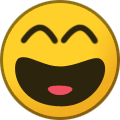 1
1
-
-
Bought
-
Devil's horns as shield. There's already a Halo one, why not a devil one? And it goes well with the devils wing or tail mags and demonic fork 😍🤩
-
Hp mats?
-
On 11/23/2019 at 2:01 PM, SinowNeo617 said:
Agastya (black) lv200 5 141 54 0 (Twin Healer Pilla)
I want this, how much?
-
Nevermind this post
-
Rico's parasol? How much ? And 2x v502
-
Rico's parasol 12pds
Pm when online
-
Hi, I just wanted to share this and maybe someone already said it but I really don't want to browse through 200+ pages...
Not sure if this can be done and it's not something like really helpful cause the game still works great without it... Would be nice to have an option in the menu to "switch character" instead of logging out all the way to start screen. It only saves a bit of time, haha.
-
7 hours ago, Ender said:
EDIT: Someone else just posted the same issue on discord for another server. For them, they were able to workaround it by removing the Settings Editor addon. I'll look into why it's breaking.
Yes! This worked! And every window opens alright. Thanks a lot!
-
 1
1
-
-
6 hours ago, Ender said:
Weird. I haven't seen this with the Settings Editor changes. Did you also install the addons/fonts folder included from soly's updated plugin dll?
Assuming you did install the fonts folder correctly, one thing you can try is going into addons/Settings Editor folder and renaming the options.lua. Then try reloading addons or relaunching pso. It should generate default options which load the old font.
EDIT: Someone else just posted the same issue on discord for another server. For them, they were able to workaround it by removing the Settings Editor addon. I'll look into why it's breaking.
EDIT2: Are you running this in Windows or in a VM/WINE? Just trying to narrow down what's causing this issue.
I've installed everything, the font used to be ok before updating to the new repository of soly.
I'm using Windows 7. (If that's what you asked, or Virtual fullscreen from launcher)
I'll try what you said and update you on the issue thanks.
-
 1
1
-
-
-
-
Close
in Buy & Sell
Gracias
-
Paying with PDs, please message me, IGN Yuni, Yulee
-
if you get your hands on a cent arm, i'll buy it, ty
-
Do you still have a hylian shield?
-
Tiny, hylian shield do you still have it?? If so, how much??
-
Chromatic orb pls??
-
3 minutes ago, Ricardof14 said:
Los amigos tienen descuentos conmigo.
Jajaja lo tomaré en cuenta cuando junte más pds 😛 me interesa juntarlos para comprar hylian shield, sta y psycho bridge por el momento, pero por lo visto me faltan muuuuuuchos pds xD y de aquí a que lleguen los eventos 😒 a ver si se me hace conseguirlos
-
 1
1
-
-
Wow rich no sabía que eras tú vendiendo hasta que ví tu nombre más abajo en los comentarios... Guarde tu lista para basarme en esos precios 😛
-
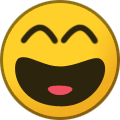 1
1
-




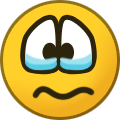

Serverus Mini Event
in Other Events
Posted
Lol y yo quería comprar la suppressed en vez de farmearla pero supongo que no me la querrán vender u.u