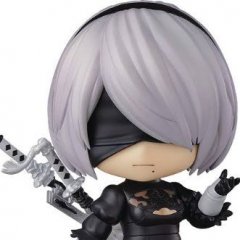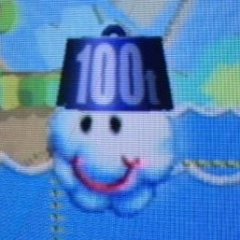-
Posts
23 -
Joined
-
Last visited
Reputation
11 GoodAbout Frethia Runo
-
Rank
I runo what you talking about

In-Game Information
-
Hunter's Name
Raiza
-
Guildcard
42160945
Profile Information
-
Gender
Female
-
Interests
Gaming, Magic the gathering, PSO, retro gaming, Dungeons & Dragons (and other tabletop games), Cards agginst humanity.
Recent Profile Visitors
3,270 profile views
-
yea got it back this post can be locked
-
I forgot my account info to get in and am trying to get back on my account. I remember the user being soulless30 or something like it..
-
obj_abecon.xvm & fs_obj_hako01_n.xvm : the two box types on the ground when you load into areas in episode 1. (they are hidden in a file to start, can be remade. uses 4 textures) item.bml: The item boxes that drop from enemys, Meseta, event boxes (the egg, and flowers and such) as well as bullets from ranger weapons bm_ply_photon_chair.bml: The Photon Chairs that get used in lobby (again this one is in a file to start, you can make it a seperate file)
-
I can explain to some degree but being I am not an artist myself I am not exactly perfect. but some art like say the faces for the HUnewearl or the like can actually use larger sized photos (ones of the SAME bit rate just larger in scale like minecraft High Def is like going from 16x16 to 256x256). as long as its still the same alignments for the photo (like if its a square it stays square and same positions within the textures for things) you can get more detail into them. good example using Minecraft as a reference. is something like a Photoreal pack (those things come in 512x512) to the typical 16x16 of minecraft. theres far more space in it which lets things look far better as they have more space for the details in the textures. where a typical one wouldn't.. and just for a point of reference.. that 16x16 or 256x256 is pixel count from side to side. not the file type or such (like alpha exclusive or no alpha) purely size
-
I have a few more for your list. as I use ones edited for the hud setup I am using atm. and often others have them. f256_backtext.prs : The texture behind the char select screen AND the update screen. effect_nt.xvm: Common effect types from attacks and debuffs, as well as holding some the technic effects. logo.prs: The sega Logo when you start up the game. title.prs: the title screen (also has must of the buttons in it for the tital screen) onlineending_dat.bml : has the ending screen for the online mode when you beat falz nowloading.prs: the loading graphic that appears during the start up of the game. in the bottom corner. (yes theres textures to animate it)
-
being another texture editor myself (I use often custimized to myself huds and mix up area stuff with things I like as I need) I would for most parts flat out avoid using photoshop with reguards of editing a DDS file unless you know exactly how to use the dds tools you need to even use them correctly. Paint.net has a natively used dds support and actually has settings for handling the alpha and even mipmaps if I saw right (most I have worked with hasn't needed me to add mipmaps.) however the others saying where things are is right. best bet if you want to remove anything that you don't like on a char. look into if its done by the game itself. (like the stuff the RAcaseal can have removed) as there will be textures for that color showing alphas of those spots. there are some things you can't alpha change. and some textures can be made HD (bigger) but only if you can handle it. there are other good tools as well on the other site with the texture manager. but some other changes are not as so cut and dry.. I would leave other notes for such but yea..
-

Ask a quick question, get a quick answer
Frethia Runo replied to Shoutgu's topic in Phantasy Star Online BB General
to make one that saves like that you need to save it in a way that it keeps the alpha in the dds file for import. if you want we can talk of this in pm and I can likely get you the textures you need made with the alphas -
I couldn't even if the custom hotkeys werent around make a totally invisible hud. as for the one with the want for a hud whos top icon is gone. I can do so but I'd have to work with huds I get my hands on as is. if you can tell me the kind of style you wish for it to have as a base I can look into making one. I been very busy with work and the packs as the site where I get my base files to make these packs is issuing me some hassles. However most of the skins I run I take that top button off as it distracts me a fair bit.. Tho I might take a while as I have a goal one I am working on but art isn't my strong suit so I'm having to ask a friend to help me.. when its done I will show and it wont have the upper one again (my perfered style is without it, but making an icon of a light to go off when you can use the button to donate to it). Tho I do often work with what I can and color match them as best I can given my tools I have (I am NOT gonna shell out for photoshop when I can use something that is free).. add to that my goal will take me far longer then I want yet as I litterally with one the files I plan to use need to edit litterally every sound file I can to compress the sounds size into the .pac file. heck might even work on a title and all the full on ui elements as I can (the minimap is gonna be the largest pain for it)... I'll leave a little spoiler here.. oh and with HD systems seeing I can't test such things I'd have to try to see if it scales right prior to saying if it can or not as I don't use the hud in HD mode
- 5 replies
-
- 1
-

-
- themes
- blue burst
-
(and 1 more)
Tagged with:
-
Ok, as you all likely saw with my status I am working on a little side thought with the new mods.ini and skinning. This is a work in progress plan HOWEVER. I'll say right now I am not exactly that good of a skinner (as in ART isn't my forte but recoloring things and customizing things out of multiple is what I do). with what the new mods.ini shows and allows I am thinking I might work on making sets of themed packs for downloads.. HOWEVER as the mods.ini gets better and more files get spared from the replaceing of them I'm going to give one warning as I start with these little projects. BACK UP THE FILES!! The only ones my packs I put up on the web that will be needed as a copy will be noted tell the time they are spared then it will just be drag and drop. NOTE I only plan to work on packs that include the HUD, the title/start screen, The char selection screen, and the sounds for the HUD files. This don't mean I wont likely make add-ons for them to use skins based off those (like reskin the classes with the hud to match a game or fit a theme) but again those are likely going to be optional. and I will NEVER touch the effects as those are to random for me to deal with in every pack I compile together.
- 5 replies
-
- 2
-

-
- themes
- blue burst
-
(and 1 more)
Tagged with:
-
Working on new plans.. a Theme setup for psobb. I'll make an post on it later
-
not everyone knows HTML that well Cy, I was testing the [ ] tags for it as I wasn't sure it was only doable with html itself. mine was the [ ] tags up above
-
any mod mind deleting this thread.. testing the spoiler tags
-
Ok I'm coming in here with a little surprise. I have this little story I am making of my HUcaseal and well its on chapter 2 for it off the site I use so I will just leave this here https://www.fanfiction.net/s/11994101/1/Raiza-The-blade-master-Nerual-network-Caseal
-
I am not who was after it.. I'm not even fond of the orotiagito myself anyways