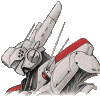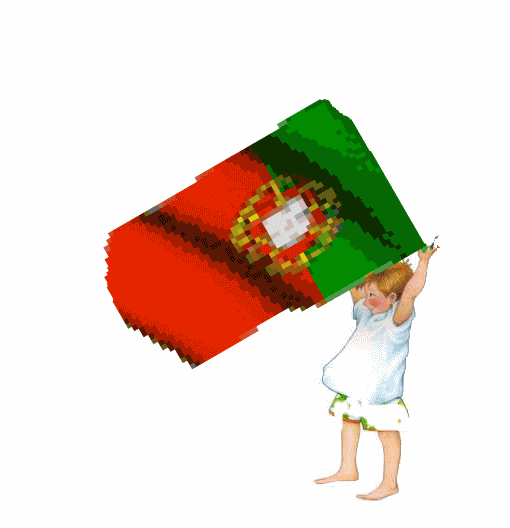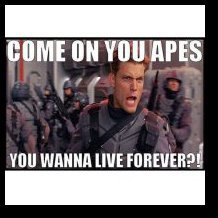Leaderboard
Popular Content
Showing content with the highest reputation on 10/18/2015 in all areas
-
Umm, is this crazy hit % weekend or what? Oh, please don't PM me with buying offers Yesterday, I got this amazing Reaper ... holy f*ck: But today, I found this in Ruins 2. Erm, yes ... right. More precisely: W - - - T - - - F What are the odds?? Not the greatest special on a mech, but what the heck. Maybe for Falz last phase even though the range sucks. (BTW, Meseta in tekk pic is different cos I gave it to my RAcast to tekk).6 points
-
So you wanna make some skins, uh? Well, I'll teach everything I know! I'll not say that I'm some sort of texture master because I'm not, I just know how to use the tools. 0 - How to Open DDS files Get DDS extensions for Adobe Photoshop or GIMP in the downloads section Then it is just a matter of opening the file like normal. 0.1 - How to save a DDS File When you try to save a DDS File you'll be greeted by a dialog box full of options. Don't worry, that's why I'm here. The most important is the drop down list. PSO just use the first 4 options. - DXT1 RGB 4 bpp | no alpha - if the format of the texture is 06XX and the texture doesn't have an alpha layer ("Alpha" has a "No" value in Texture Manager) - DXT1 ARGB 4 bpp | 1 bit alpha - if the format of the texture is 06XX and the texture owns an alpha layer ("Alpha" has a "Yes" value in Texture Manager) - DXT3 ARGB 8 bpp | explicit alpha - if the format of the texture is 07XX. - DXT5 ARGB 8 bpp | interpolated alpha - few textures use this format (Agastya, From the Depth, Zero Divide). To use if the format of the texture is 07XX and if the texture doesn't work fine in pso with explicit alpha. Mip Maps are weird. I never had to generate them, 'cause I only skin characters and weapons, not scenery. So I just keep No Mip Maps all the time. 1 - Character Texture Just boot up Texture Manager and choose one of the following files: (File > Load) Then youll see a list of textures. Just select the one you want and Texture > Export > DDS You'll get a DDS file. Open it and edit. When you're finished, select the texture you want to replace and Texture > Import > DDS There's it! Your texture is now inside the file. Click the diskette icon (Save) and its done! 2 - Weapon Texture Step by Step Weapon/Shield/MAG skinning guide: http://www.phantasystaronline.net/forum/index.php/topic/23938-skin-guide/#entry133077 3 - Scenery Texture Uh... I don't know anything about it. Check this link instead: http://www.schtserv.com/forum/viewtopic.php?f=35&t=311 (Soly gave me permission to link to schtserv) 4 - Enemy Texture: Uh... I don't know anything about it. Check this link instead: http://www.schtserv.com/forum/viewtopic.php?f=35&t=297 (Soly gave me permission to link to schtserv) 5 - AFS Patching You'll need AFS Explorer for it. Open the Itemtextureep4.afs with it: File > Import AFS File The program will give you a warning, click No. Click there: Then select the texture you want (remember the texture number in the list) and click create patch. Save it and distribute! 6 - Schthack Model Viewer This dude right there gave me some headaches, but its pretty cool. No need to boot the game to test weapon skins! You'll need both Itemtextureep4.afs and Itemmodelep4.afs. Open the files with AFSManager and extract both the texture and model. (Each in its respective file. Remember to check the list sometimes the texture number don't match with the model number!) You'll get a file with a .bin extension. Use the PRSU.exe that comes with the model viewer. Extract both files. Change the extension of the model file to .xj and the extension of the texture file to .xvm. Now just open the Model Viewer and drag the .xj to the program window. Dont forget to name both files the same name. Per example, 1.xj and 1.xvm. 7 - FAQ Feel free to ask anything! 8 - Downloads Adobe Photoshop DDS Plugin GIMP DDS Plugin AFS Explorer AFS Manager Texture Manager I'll upload all the tools to this folder. If something is missing, just say! Edit: 24/10/2015: new download link for DDS plugin for Photoshop Edit: 5/5/2016 added new links for the tools as the link of Mega is dead and Cyane's fix didn't fix anything. Moved the plugins links to the downloads section too. Soly5 points
-
I'd say not a bug... More of an oops. A bug is something malfunctioning or acting not as intended. This is not the case here. All files are working properly just the data in one or two files are off. Sent from my LGLS665 using Tapatalk2 points
-
2 points
-
2 points
-
WEAPONS demon laser 0/50/50/0/30 agito 1975 (original) 0/35/35/0 dual bird 0s slicer of fanatic 0/25/0/0 5pds red slicer 45/0/0/50 2PD vivienne 0/45/0/0/35 5PD morning glory 0/15/40/0 3PD guren 0/0/0/0/20 4PD striker of chao yamigarasu 0/0/30/0 spread needle 35/0/0/50 5pds spread needle 0/0/0/50 4 pds spread needle 0/40/0/40 spread needle 35/0/40/0. spread needle os 2 pds red mechgun 0/0/0/40/35 daylight scar 30/0/0/30 daylight scar 0/30/0/0 daylight scar 30/40/0/0 daylight scar 0/40/0/35 daylight scar 0/0/15/0/40 daylight scar 0/35/0/0 daylight scar 0/0/40/40 clio 0/0/0/20/50 phanters claw 0s ARMOR, SHIELDS AND UNITS guard wave 4slot 2 pds electro frame 4slot 2pds black hound cuirass 4slot 2pds tripolic reflector pb/create perfect resist x4 3 pds each v501 swordsman lore x5 TECHS AND MISC anti lvl 7 jellen 15 x2 shifta 15 x2 jellen 20 x2 zalure 20 all techs except grants and megid (lvl 29) resta 30 delsaber left arm gi gues body gal gryphon wing sinow berril arms dragons claw phanter spirit kit of hamburguer kit of mark 3 kit of master system kit of genesis kit of sega saturn amplifier of red heaven striker coat 2PD heart of morolian x4 heart of opa opa mind mats x48 WANTS: pds, dts1 point
-
You're not being rude at all Uhm is the email a yahoo? Also have you check your spam/all mail folders?1 point
-
It's the other way around actually, Blue Burst raised it to 50 from 46 on gc, along with raising the 16 pd tier on gc up to 20 on bb also.1 point
-
1 point
-
Right now im currently in the need of few things, i also will be paying in photon drops. Red ring (any stats) Hell rifle 50 hit Ultima reaper hit TJS Wedding dress ALSO I am in need of someone who can add hit to my BRINGERS RIFLE i will be paying in pd's i do not support the Photon crystals (supply your own) How much im willing to pay for 20 hit (4 pds) For 40 hit (10 pds) for 50 hit (15 pd's) AGAIN, YOU ARE TO supply the photon crystals for adding hit Let me know Ingame name : Hidden Insane / Insanity1 point
-
1 point
-
1 point
-
Best offers only no reserves D: don't be mad if offer is turned away and down-rep me like some people DTS items Armors Hunter weapons Ramar weapons Force weapons Shields :uni:Units Misc PEOPLE I DON'T TRADE TO... wants1 point
-
1 point
-
- Name of quest TTF - Number of players : 1 - Player class(es) and name(s) MayT3,HUnewearl . - No PB. >:31 point
-
Anti-Light Ring, Barrier , (donation only) +20 def, +135Evp , +60 ELT ----- from this list PSOBB Ultima Item/Weapon/Armor/Shield/Unit Effects i.e. - Help & Support & Guides - Ultima PsOBB Forum and i think only anti dark got a drop now, anti ligth not yet, maybe event only?1 point
-
Hello! I'd like to buy a 185/186 mind mag either devil wings, angel wings, or devil's tail. Also looking to buy a couple no0b/hps! Offering PDs or PCs! let me know what you've got!1 point
-
1 point
-
45 PDs at Galleon's shop I think. Was 50 PDs on GC but I think BB lowered it to 45.1 point
-
1 point
-
Lol the drop rate seems increased to. This event is just amazing. I don't mind the rate increased with normal Belras but if buffed I think something else could have been done. But who am I but a mere peasant here XD1 point
-
1 point
-
1 point
-
@YukiSenoue did you try to change the resolution of the weapon? i try that with a hucaseal skin and it works perfectly. BEFORE AFTER RESULTS1 point
-
1 point
-
@beezemanjones Guld Milla both guns use the same texture, so it's not possible to make one different from the other. And I believe the green part is particle, so it's not possible to skin, but I'll see what I can do. @Guido Palau You need a tutorial? There's one in the pinned topics. the tutorial is very lacking, I'll see if I can write a better one Edit: Tried my hand at BKB... the texture is so small, I can't use much details...1 point
-
Still need help? If yes, try making a alpha layer in Photoshop. Like this? I think I didn't lost my touch1 point
-
haha I knew it was coming LOL NOTE: If I do not have items to trade for I will buy fake money online to run anothr mmorpg lol-1 points